
Related Topics
Change Colors Used for Policy Manager Text
The default setup for Policy Manager is for the names of policies (or the entire row in Details view) to appear highlighted in color based on traffic type:
- Managed policies appear in gray with a white background.
- BOVPN policies (such as BOVPN-allow.out) appear in green with a white background.
- Mixed BOVPN and firewall policies (such as Ping or Any-L2TP) appear in blue with a white background.
- All other policies (normal policies) are not highlighted. They appear in black.
You can use default colors or colors that you select. You can also disable policy highlighting.
- Select View > Policy Highlighting.
The Policy Highlighting dialog box appears.
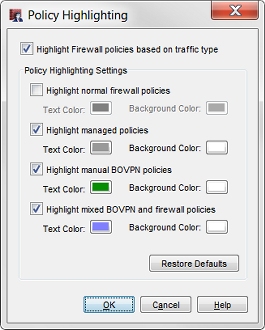
- To enable policy highlighting, select the Highlight Firewall policies based on traffic type check box. Clear this check box to disable policy highlighting.
- To select different colors for the text or background of the policy names for normal, managed, BOVPN, or mixed policies, click the Text Color or Background Color block.
The Select Text Color or Select Background Color dialog box appears.

- Click one of these tabs, Swatches, HSV, HSL, RGB, or CMYKto specify the color:
- Swatches — Click one the small swatches of the available colors.
- HSV — Select H (hue), S (saturation), or V (value) and then type or select the value for each setting.
- HSL — Select H (hue), S (saturation), or L (lightness) and then type or select the value for each setting.
- RGB — Type or select the value for the Red, Green, or Blue settings.
- CMYK — Select C (cyan), M (magenta), Y (yellow), or B (black) and then type or select the value for each setting.
When you specify a color, a sample of the color appears in the Sample block at the bottom of the dialog box.
- When you are satisfied with the color, click OK.
- Click OK on the Policy Highlighting dialog box for the changes to take effect.