
Related Topics
Edit a Firebox
If your Firebox or FireCluster has already been added to Dimension, but does not have a management connection to Dimension, you can edit the Firebox or FireCluster settings in Dimension to download the management settings file (WGD file). You can then follow the steps in the previous section to enable Dimension to manage the Firebox or FireCluster.
When you edit the Managed Device settings, you can also change the logging setting and the location specified for your Firebox or FireCluster.
You can edit a Firebox or FireCluster from the List, Health, or License tabs on the Devices page.
From the Devices page:
- Select the row of the Firebox or FireCluster. Do not select the Firebox or FireCluster Name.
- Click Edit.
The Edit Managed Device dialog box appears.
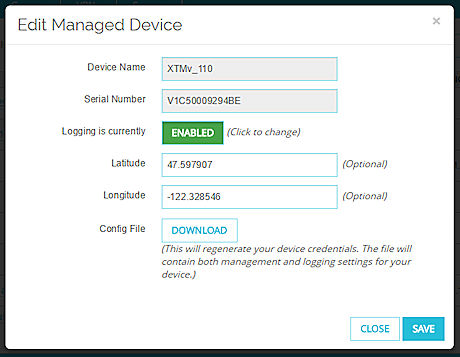
- To enable logging, adjacent to Logging is currently, click Disabled.
- To disable logging, adjacent to Logging is currently, click Enabled
- To specify the location of your Firebox, in the Latitude and Longitude text boxes, type the latitude and longitude for the location of your Firebox.
- To download the management settings file, click Download.
- Click Close.
- To enable management, follow the instructions in the Enable Management section of the Add a Firebox to Dimension for Management topic.