
Related Topics
Clear Alarms
You can clear the alarm list on the Firebox from Firebox System Manager.
If you are logged in to the device with a user account that has the Device Monitor role, before you can clear the alarm list, you must specify the user credentials for a user account that has the Device Administrator role.
- Start Firebox System Manager.
- Select Tools > Clear Alarm.
If you are logged in to the device as a Device Monitor user, the Clear Alarm dialog box appears. If you are logged in as a Device Administrator, the Alarm list is cleared.
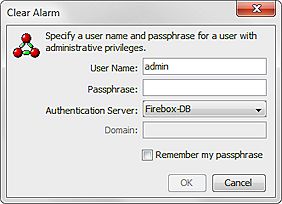
- In the User Name text box, type the name of a user account with Device Administrator credentials.
- In the Passphrase text box, type the passphrase for the user.
- From the Authentication Server drop-down list, select the authentication for the user account you specified.
- If you select an Active Directory authentication server, in the Domain text box, type the domain for the user account you specified.
- Click OK.
The Alarm list is cleared.