
Related Topics
Configure the Interface Overflow Multi-WAN Method
Before You Begin
- To use the multi-WAN feature, you must have more than one external interface configured. If necessary, use the procedure described in Configure an External Interface.
- To make sure you understand the requirements for the multi-WAN method you choose, see About Multi-WAN and About Multi-WAN Methods.
Configure the Interfaces
To configure the interfaces, from Fireware Web UI
- Select Network > Multi-WAN.
- From the Multi-WAN Mode drop-down list, select Interface Overflow.
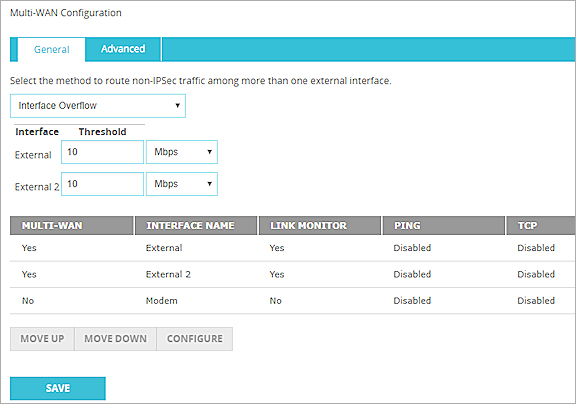
- In the Threshold field for each interface, type or select the amount of network traffic in megabits per second (Mbps) that the interface must carry before traffic is sent on other interfaces.
- To set the order of interface operation, select an interface in the table and click Up and Down to change the order. The interfaces are used from first to last in the list.
- To complete your configuration, you must add information as described in Configure a Link Monitor Host.
For information on advanced multi-WAN configuration options, see Advanced Multi-WAN Settings.
To configure the interfaces, from Policy Manager:
- Select Network > Configuration.
- Click the Multi-WAN tab.
- In the Multi-WAN Configuration section drop-down list, select Interface Overflow.
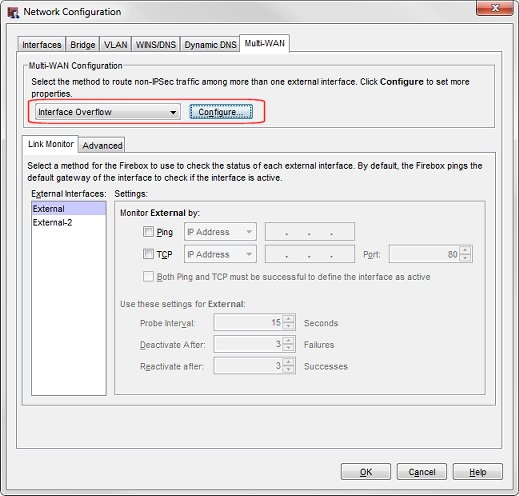
- Click Configure.
- In the Include column, select the check box for each interface you want to include in your configuration.
- To configure a bandwidth threshold for an external interface, select the interface from the list and click Configure.
The Interface Overflow Threshold dialog box appears. - In the drop-down list, select Mbps or Kbps as the unit of measurement for your bandwidth setting and type the threshold value for the interface.
The Firebox calculates bandwidth based on the higher value of sent or received packets.
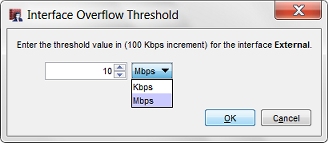
- Click OK.
- To complete your configuration, you must add information as described in Configure a Link Monitor Host.
For information on advanced multi-WAN configuration options, see Advanced Multi-WAN Settings.