
Related Topics
Configure the Round-Robin Multi-WAN Method
Before You Begin
- To use the multi-WAN feature, you must have more than one external interface configured. If necessary, use the procedure described in Configure an External Interface.
- To make sure you understand the requirements for the multi-WAN method you choose, see About Multi-WAN and About Multi-WAN Methods.
Configure the Interfaces
- Select Network > Multi-WAN.
- From the Multi-WAN Mode drop-down list, select Round-robin.
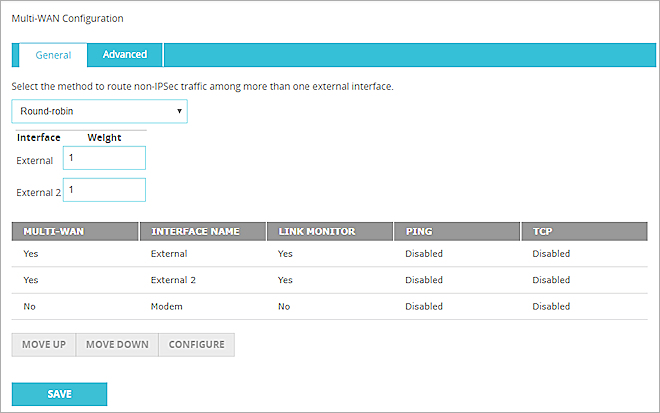
- If you have Fireware with a Pro upgrade, you can modify the weight associated with each interface. Choose an interface, then type or select a new value in the adjacent Weight field. The default value is 1 for each interface.
For information on interface weight, see Find How to Assign Weights to Interfaces.
- To assign an interface to the multi-WAN configuration, select an interface and click Configure.
- Select the Participate in Multi-WAN check box and click OK.
- To complete your configuration, you must add link monitor information as described in Configure a Link Monitor Host.
For information on advanced multi-WAN configuration options, see Advanced Multi-WAN Settings.
- Click Save.
- Select Network > Configuration.
- Click the Multi-WAN tab.
- In the Multi-WAN Configuration section drop-down list, select Round-robin.
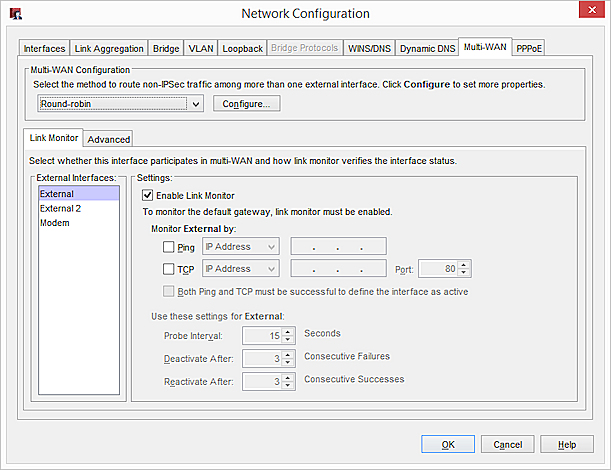
- Click Configure.
- In the Include column, select the check box for each interface you want to use in the round-robin configuration. It is not necessary to include all external interfaces in your round-robin configuration.
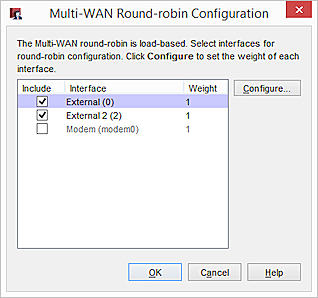
For example, you may have one interface that you want to use for policy-based routing that you do not want to include in your round-robin configuration.
- If you have Firebox with a Pro upgrade and you want to change the weights assigned to one or more interfaces, click Configure.
- Click the value control to set an interface weight. The weight of an interface sets the percentage of load through the Firebox that will use that interface.
You can change the weight from its default of 1 only if you have a Firebox with a Fireware Pro upgrade. Otherwise, you see an error when you try to close the Network Configuration dialog box.
- Click OK.
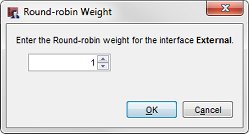
For information on changing the weight, see Find How to Assign Weights to Interfaces.
- To complete your configuration, you must add link monitor information as described in Configure a Link Monitor Host.
For information on advanced multi-WAN configuration options, see Advanced Multi-WAN Settings.
- Click OK.