
Related Topics
DNS-Proxy: Query Names
A DNS query name refers to a specified DNS domain name, shown as a fully qualified domain name (FQDN). You can add, delete, or modify rules.
- In the DNS-Proxy Proxy Action configuration, select the Query Names tab.
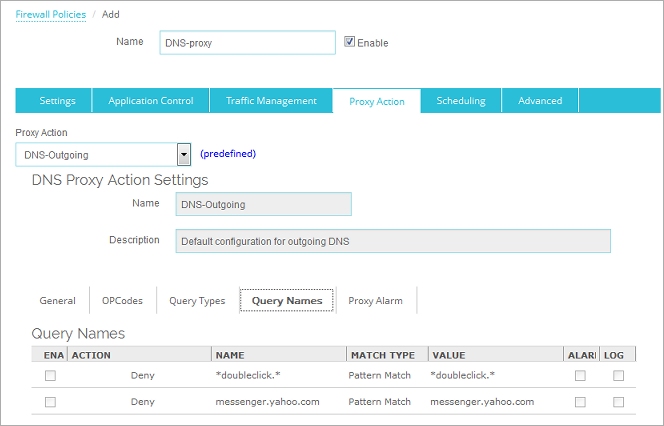
DNS-Proxy Proxy Action Query Names tab in Fireware Web UI
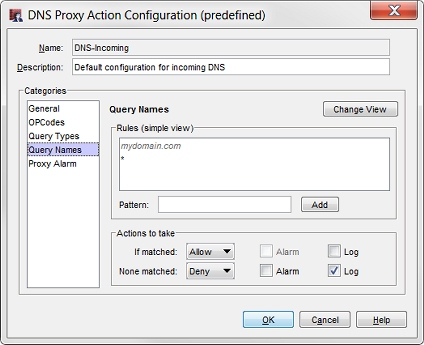
DNS-Proxy Proxy Action Query Names tab in Policy Manager
- Configure the rule action.
For more information, see Add, Change, or Delete Rules. - To change settings for other categories in this proxy, go to the topic for the next category you want to modify and follow the instructions.
- Save your settings.
If you modified a predefined proxy action, when you save the changes you are prompted to clone (copy) your settings to a new action.
For more information on predefined proxy actions, see About Proxy Actions.