
Related Topics
HTTP-Proxy: Data Loss Prevention
To apply consistent settings for Data Loss Prevention (DLP) content inspection and extraction, you can associate a DLP configuration with your HTTP-proxy.
To configure DLP in an HTTP Proxy Action, from Fireware Web UI:
- From the Edit page for the HTTP-proxy, select the Proxy Action tab.
- Select the Data Loss Prevention tab.
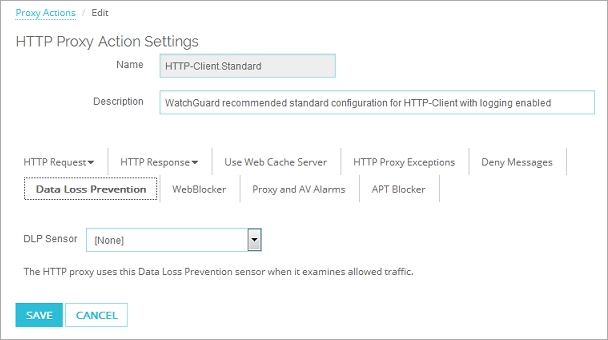
- From the DLP Sensor drop-down list, select a configuration.
- Click Save.
To configure DLP in an HTTP Proxy Action, from Policy Manager:
- In the HTTP Proxy Action Configuration dialog box, from the Categories tree, select Data Loss Prevention.
The Data Loss Prevention page appears.
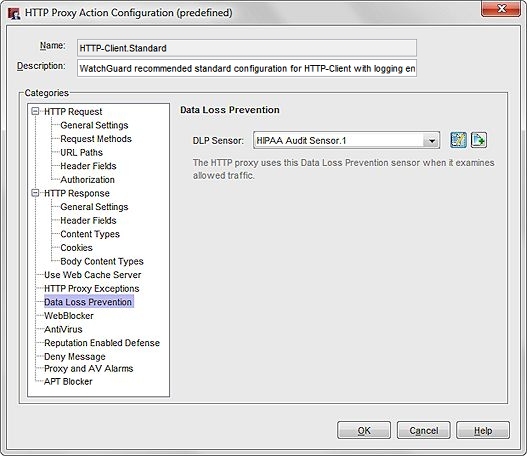
- From the DLP Sensor drop-down list, select a configuration.
- To create a new DLP configuration, click
 .
. - To edit a selected DLP configuration, click
 .
. - Click OK.
For more information, see About Data Loss Prevention and Configure Data Loss Prevention.