
Related Topics
IMAP-Proxy: Filenames
To put limits on file names for incoming email attachments, you can use the Filenames ruleset in an IMAP-Server proxy action. Or, you can use the ruleset for the IMAP-Client proxy action to put limits on file names for outgoing email attachments. You can add, delete, or modify rules.
- In the IMAP proxy action configuration, select Attachments > Filenames.
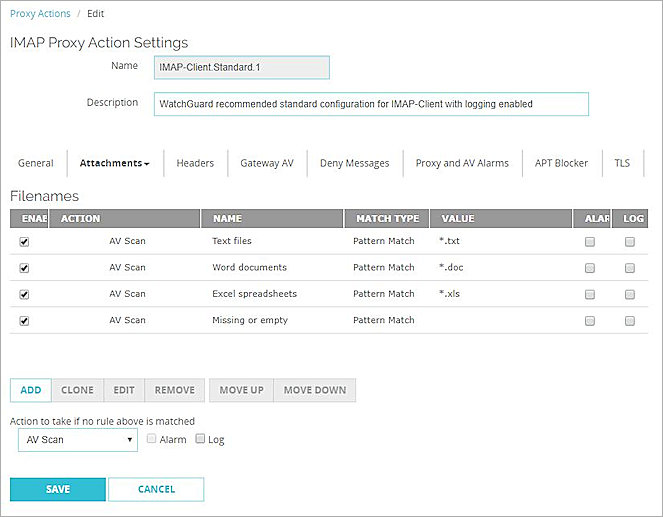
IMAP proxy action filenames configuration in Fireware Web UI
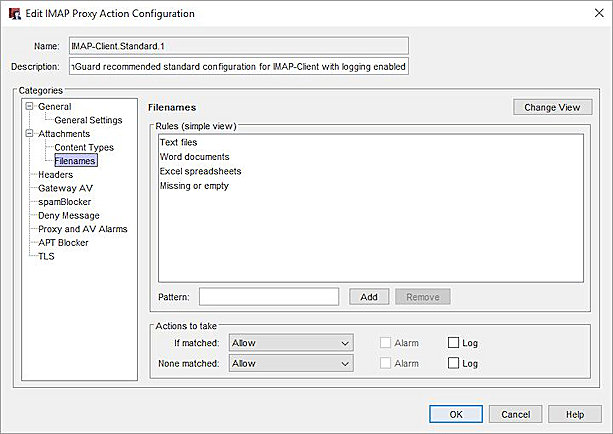
IMAP proxy action filenames configuration in Policy Manager
- Configure the rule action.
For more information, see Add, Change, or Delete Rules. - To change settings for other categories in this proxy, see the topic for the next category you want to modify.
- Save the settings.
If you modified a predefined proxy action, when you save the changes you are prompted to clone (copy) your settings to a new action.
For more information on predefined proxy actions, see About Proxy Actions.