
Related Topics
POP3-Proxy: APT Blocker
If you have purchased and enabled the APT Blocker feature on your Firebox, you can enable APT Blocker in the POP-proxy to examine mail traffic for APT malware.
For more information about APT Blocker, see About APT Blocker.
To configure APT Blocker in your POP3-Proxy, from Fireware Web UI:
- From the Edit page for the POP3-proxy, select the Proxy Action tab.
- Select the APT Blocker tab.
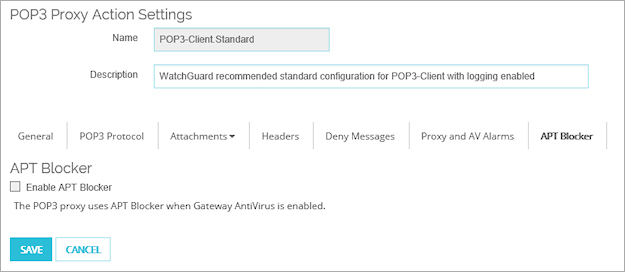
- Select the Enable APT Blocker check box.
- Click Save.
To configure APT Blocker in your POP3-Proxy, from Policy Manager:
- In the POP3 Proxy Action Configuration dialog box, select APT Blocker.
The APT Blocker page appears.
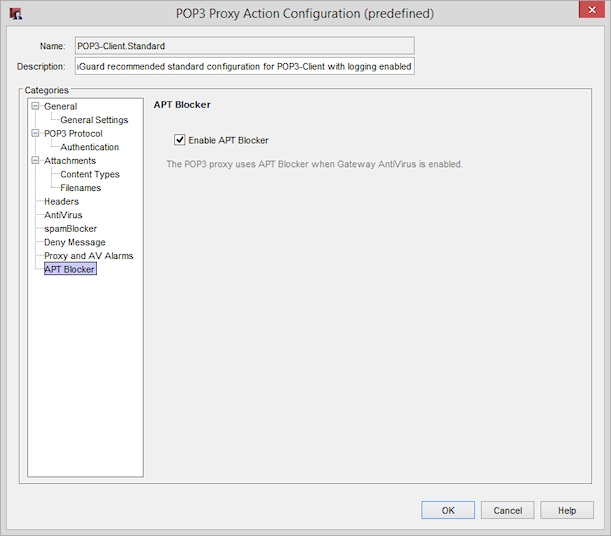
- Select the Enable APT Blocker check box.
- Click OK.