
Related Topics
Monitor the Status of WatchGuard Servers
You can see either brief or full information about your WatchGuard servers.
See Which Servers are Running
To only see whether one or more servers are currently running:
- Right-click
 in the system tray.
in the system tray. - Select Server Status.
The WatchGuard Server Center Status dialog box appears with a list of the servers installed and whether each server is currently running.

See Complete Information for Servers
From the Management Server computer:
- Right-click
 in the system tray.
in the system tray. - Select Open WatchGuard Server Center.
WatchGuard Server Center appears.
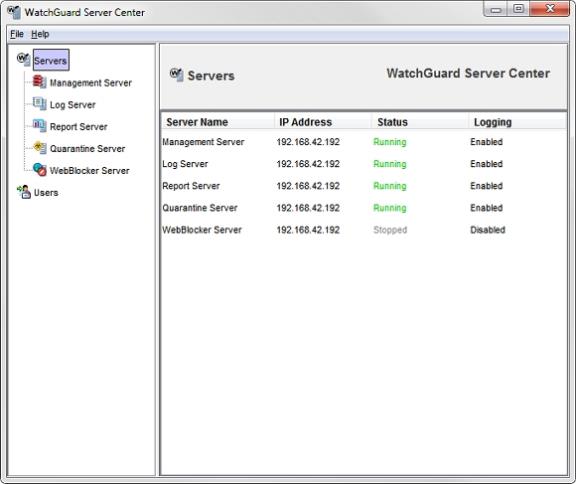
For each server, the Servers page shows:
- The server IP address
- Whether the server is running or stopped
- Whether logging is enabled or disabled