
Related Topics
Open WatchGuard Server Center
You can use WatchGuard Server Center to manage all your WatchGuard servers.
To open WatchGuard Server Center:
- Right-click
 in the system tray and select Open WatchGuard Server Center.
in the system tray and select Open WatchGuard Server Center.
The Connect to WatchGuard Server Center dialog box appears. - Type your Username and Administrator passphrase.
- Click Login.
WatchGuard Server Center appears.
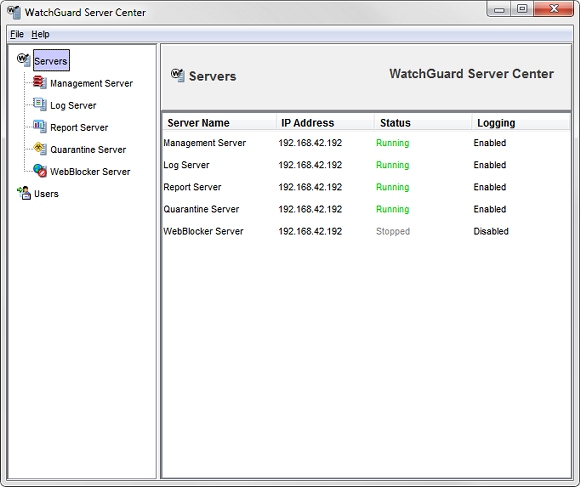
- From the Servers tree, select the server you want to configure.