Applies To: WatchGuard Advanced EPDR, WatchGuard EPDR, WatchGuard EDR,WatchGuard EDR Core, WatchGuard EPP
WatchGuard Endpoint Security includes tools to find unprotected workstations and servers on the network and to open a remote, unattended installation session from the Endpoint Security management UI. To minimize long lists of discovered computers that contain devices not eligible for WatchGuard Endpoint Security, you can hide computers to exclude them from the installation.
To hide computers you do not want to include in the WatchGuard Endpoint Security installation:
- In WatchGuard Cloud, select Monitor > Endpoints.
- Select Status.
- From the left pane, in the My Lists section, click Add.
- Select Unmanaged Computers Discovered.
- Rename the list, if required.
- Click Save.
- In the Unmanaged Computers Discovered list, in the upper-right corner of the window, click Discovered .
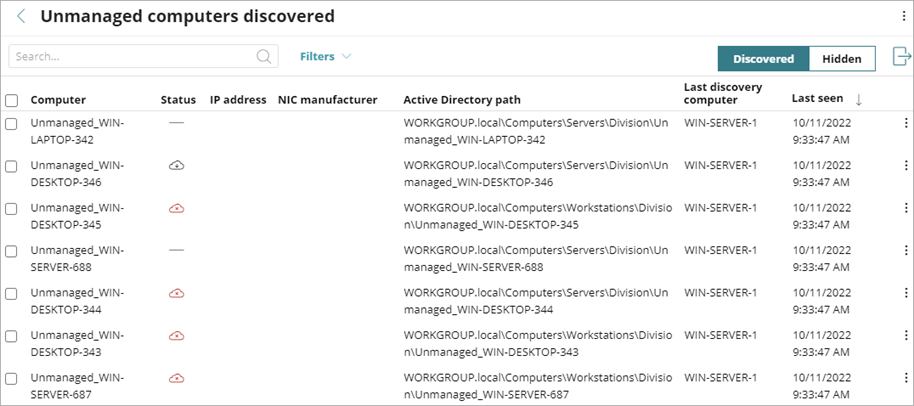
- Select the computers you want to hide.
Click a computer in the list to view the computer details. The number of selected computers shows in the upper-right corner of the table. To select all computers on the page, select the check box next to the Computer column heading. To select all computers in the entire list, click the blue Select all x rows in the list link. - Next to the computer row, click the options
 menu, and select Hide and Do Not Discover Again.
menu, and select Hide and Do Not Discover Again.
To hide multiple computers simultaneously, select the computers, click the options menu above the table, and select Hide and Do Not Discover Again.
above the table, and select Hide and Do Not Discover Again.
To show hidden computers in the Unmanaged Computers Discovered list:
- In WatchGuard Cloud, select Monitor > Endpoints.
- Select Status.
- From the left pane, in the My Lists section, click Add.
- Select Unmanaged Computers Discovered.
- Rename the list, if required.
- Click Save.
- In the Unmanaged Computers Discovered list, in the upper-right corner of the window, click Hidden.
- Select the computers you want to show.
The number of selected computers shows in the upper-right corner of the table. To select all computers on the page, select the check box next to the Computer column heading. To select all computers in the entire list, click the blue Select all x rows in the list link . - Select Show on the List of Unmanaged Computers.