Applies To: WatchGuard Advanced EPDR, WatchGuard EPDR, WatchGuard EPP
When anti-theft is enabled, you can remove all of the data from an Android or iOS device remotely. This option deletes all device contents and applications and returns the device to factory settings.
For information on anti-theft, see Configure Mobile Device Security Settings.
To remove data from a device:
- In WatchGuard Cloud, select Monitor > Endpoints.
- Select Computers.
- From the left pane, select
 My Organization.
My Organization. - Select the Android or iOS group.
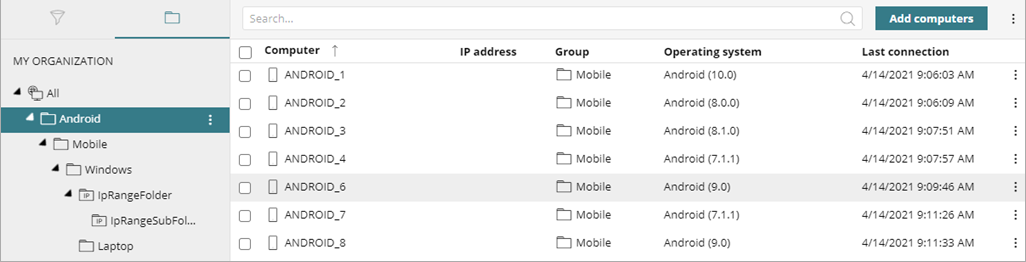
- From the list of devices, select the device you want to wipe.

- Click Wipe Data.
The Wipe Data confirmation dialog box opens. - Click Wipe Data.
All data on the device is removed and you lose contact with the device.