Applies To: WatchGuard Patch Management
End-of-life programs do not receive updates from the software vendor and are particularly vulnerable to malware and other security threats.
You can use the End-of-Life Programs list in WatchGuard Patch Management (or Vulnerability Assessment) to identify which computers in your network run programs that are, or will soon be, end-of-life.
We recommend that you replace end-of-life programs with a more recent version or a different program.
To see end-of-life programs, in Patch Management:
- In WatchGuard Cloud, select Monitor > Endpoints.
- Select Status.
- From the left pane, select Patch Management.
- In the End-of-Life Programs tile, click a number:
- Currently in EOL — Programs on the network that have reached end-of-life and do not receive updates from the vendor.
- In EOL (Currently or in 1 Year) — Programs on the network that have reached end-of-life, or will reach end-of-life in the next year.
- With Known EOL Date — Programs on the network with a known end-of-life date more than one year in the future.
- To search the list, type text in the Search box, and click
 .
. - To filter the list, select Filters, select an End-of-Life Date from the drop-down list, and click Filter.
- To see more information about a specific program, click a row in the list.
The Program Details page opens. To return to the End-of-Life Programs list, click Back.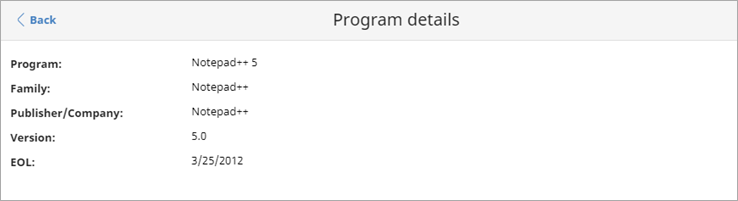
- To export the list of end-of-life programs to a comma separated value (.CSV) file, click
 .
.
The file downloads to your computer.
The End-of-Life Programs list opens, filtered to show the specified programs.
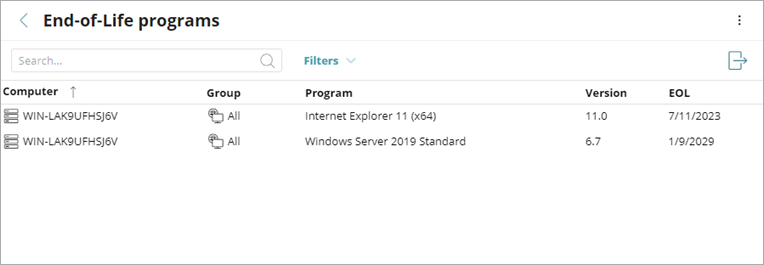
Patch Management does not support Microsoft Extended Security Updates (ESU). These licenses enable you to run Microsoft products past the end of support.