Applies To: WatchGuard Patch Management
If you never want to install a patch, because it has known issues or makes unwanted changes to a program, you can exclude the patch in WatchGuard Patch Management. You cannot install excluded patches.
When you exclude a patch, you exclude a specific version of the patch. If the software vendor releases a later version of that patch, it is not automatically excluded.
To exclude a patch:
- In WatchGuard Cloud, select Monitor > Endpoints.
- Select Status.
- From the left pane, select Patch Management.
The Patch Management dashboard opens. - In the Available Patches tile, click a type of patch or click View All Available Patches.
The Available Patches list opens.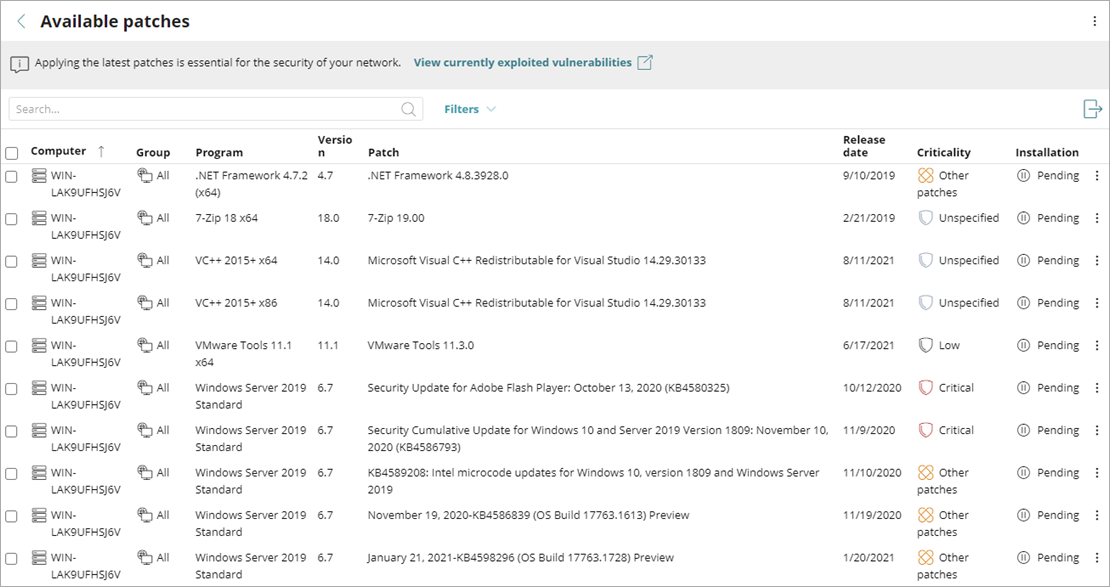
- To search the list, type text in the Search box, and click
 .
. - To filter the list, select Filters, specify the types of patches you want to see, and click Filter.
- In the row of the patch you want to exclude, click
 and select Exclude.
and select Exclude.
The Exclude Patch dialog box opens.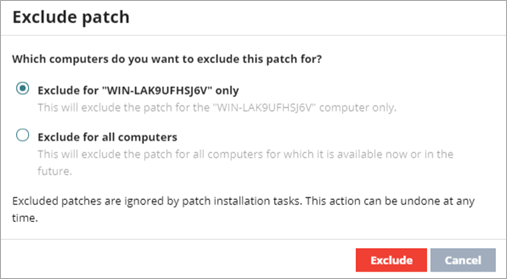
- Select an option to specify whether to exclude the patch for the selected computer or all computers on the network.
- Click Exclude.
To unexclude an excluded patch:
- In WatchGuard Cloud, select Monitor > Endpoints.
- Select Status.
- From the left pane, select Patch Management.
The Patch Management dashboard opens. - In the Available Patches tile, click View Excluded Patches.
The Excluded Patches list opens.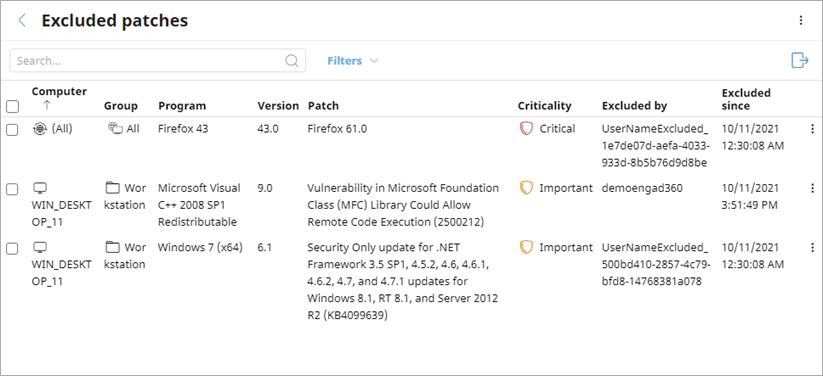
- In the row of the patch you no longer want to exclude, click
 and select Stop Excluding.
and select Stop Excluding.
A confirmation message appears. - Click Stop Excluding.