After you have registered your Management Servers from WatchGuard System Manager, you can verify that they were successfully registered. You can also remove Management Servers from the Registered Management Servers list.
Before you import a device list CSV file, verify that all Management Servers included in the device list appear in the Registered Management Servers list.
To verify the registration for a Management Server:
- Open WSM and connect to your Management Server.
- Select File > RapidDeploy > Deployment Center.
The WatchGuard Deployment Center launches in your default web browser.
- Select Management Servers.
The Registered Management Servers page appears with a list of your registered Management Servers.
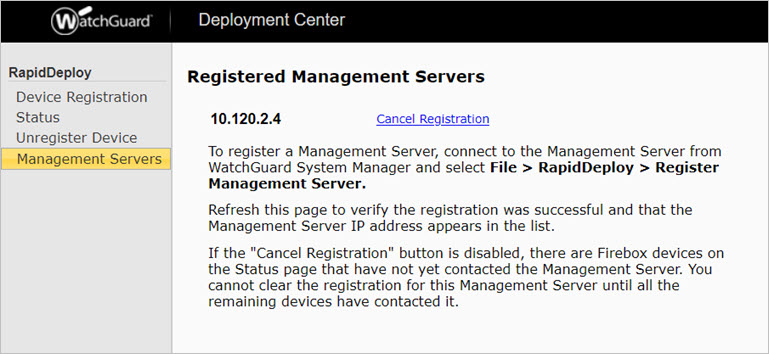
Cancel Registration for a Management Server
To cancel registration for a Management Server, you must remove it from the Registered Management Servers list in the Deployment Center. You cannot cancel registration for a Management Server from WatchGuard System Manager. Also, you cannot cancel registration for a Management Server that is linked to Fireboxes that have been registered, but that have not already contacted the Management Server.
On the Registered Management Servers page:
- Review the list of registered Management Servers and find the Management Server to remove from the list.
- Adjacent to the Management Server, click Cancel Registration.
The registration for the selected Management Server is canceled and the Management Server is removed from the list.
About the Deployment Center and RapidDeploy from the Management Server