Before you can remove a Firebox, FireCluster, or a FireCluster member from Dimension, you must temporarily disable logging. In Fireware Web UI, go to System > Logging and clear the Send log messages to these Dimension or WSM Log Servers check box for the selected server.
From the Devices page in Dimension:
- Select the row of the Firebox or FireCluster. Do not select the Firebox or FireCluster Name.
- Click Remove.
The Remove Device window opens.
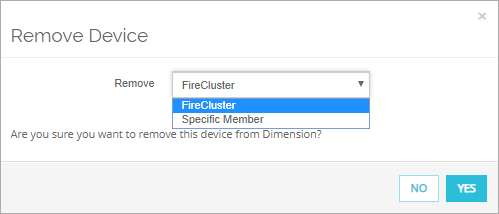
- Select the FireCluster you want to remove. Click YES.
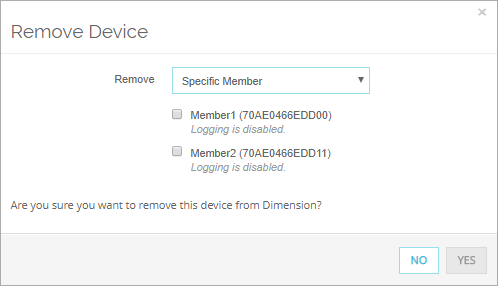
Data Deletion For a Removed Device
When you remove a Firebox from your Dimension server, the device immediately disappears from the list of devices and you cannot see log and report data for the device. The Dimension server automatically deletes log data associated with your device within one day.
If you add the Firebox back to your Dimension server on the same day you removed it, and before the Dimension server deletes the data for that device, the previously stored log data and reports become visible again.