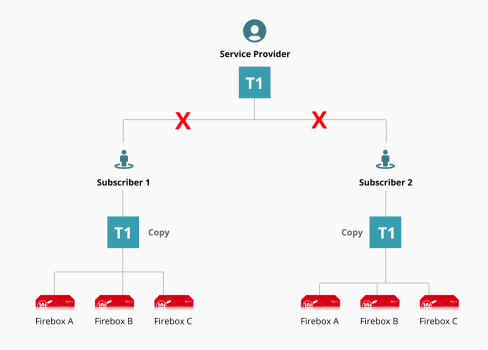Applies To: Cloud-managed Fireboxes
Firebox templates provide an efficient way for Service Providers to configure cloud-managed Fireboxes with preferred standard settings. When tier-1 Service Providers create a template, the template is available to managed and delegated accounts and devices in all accounts below them. Devices allocated to accounts below more than one Service Provider can subscribe to templates from any tier above them. All accounts inherit the template as a read-only template. Service Providers can subscribe devices to the inherited template in any account they manage or have delegated access to, or copy that template to create a new editable template.
These examples show some ways Service Providers can use templates to configure and update cloud-managed devices in their customer accounts. In all examples, there could be multiple tiers above the device (for example, Service Provider > Service Provider > Subscriber > Device).
Example 1 — Global Configuration Template
In the Service Provider account, configure a global template to use for devices in all Subscriber accounts.
In this example:
- In the Service Provider account, create and deploy a template with global base settings that are applicable to all devices.
- In each Subscriber account, an operator subscribes all devices to the template.
Benefits:
- Service Provider creates and deploys the global template once.
- When the Service Provider updates and deploys the template, changes deploy to all subscribed devices automatically.
Example 2 — Multiple Templates
In the Service Provider account, configure multiple templates that all Subscriber accounts inherit.
In this example:
- In the Service Provider account, you can create and deploy multiple templates. For example:
- Base — template with settings appropriate for most devices
- VoIP — template with a policy to allow outbound VoIP connections to a VoIP service
- In Subscriber accounts, an operator subscribes specific devices to one or both templates.
Benefits:
- The Service Provider creates each template once.
- When the Service Provider deploys an update to a template, any changes deploy to all subscribed devices automatically.
Example 3 — Standard Configuration Template
In the Service Provider account, configure a standard configuration to use as a basis for account-specific templates in new Subscriber accounts. In the Service Provider account, configure a standard template with common settings to use as the basis for account-specific templates. When you add a new Subscriber account, the standard configuration template makes it easy to quickly create a new template with standard settings that you can modify for each customer.
In this example:
- In the Service Provider account, an operator creates and deploys a template with standard settings to use as a basis for templates in Subscriber accounts.
- In Subscriber accounts, you can:
- Copy the inherited template.
- Edit the copied template with settings specific to that account.
- Subscribe devices to the copied template.
Benefits:
- Service Provider creates and deploys the standard configuration template once.
- The copied template in each account starts with standard settings.
Limitations:
- Copied templates do not retain a link to the original template.
- Changes to the original template do not affect the copied template.
Video tutorial: Cloud-Managed Firebox Templates