Applies To: ThreatSync
As a Service Provider in WatchGuard Cloud, you can use the Managed Account Settings page to select which of your managed accounts you want to view ThreatSync data for when you monitor threats in ThreatSync. You can also enable newly added managed accounts to automatically show ThreatSync data.
To view ThreatSync data for a managed account, you must enable ThreatSync for that account.
To select which managed accounts your want to view ThreatSync data for:
- Log in to WatchGuard Cloud as a Service Provider.
- From Account Manager, select Overview.
- Select Configure > ThreatSync > Managed Account Settings.
- From the account list, select the managed accounts you want to view ThreatSync data for at the Service Provider level.
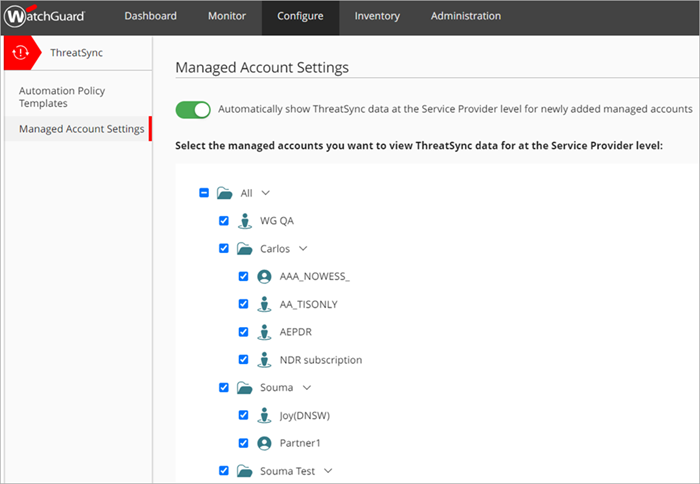
- Click Save.
To enable newly added managed accounts to automatically show ThreatSync data:
- Log in to WatchGuard Cloud as a Service Provider.
- From Account Manager, select Overview.
- Select Configure > ThreatSync > Managed Account Settings.
- Enable the Automatically show ThreatSync data at the Service Provider level for newly added managed accounts toggle.

- Click Save.