This document describes how to set up AuthPoint multi-factor authentication (MFA) for the Firebox Authentication Portal so that users must authenticate when they connect to the Firebox over port 4100.
Contents
Integration Summary
The hardware and software used in this guide include:
- Firebox with Fireware v12.10.1
Your Firebox must run Fireware v12.7 or higher to authenticate Microsoft Entra ID (previously named Azure Active Directory) users with the AuthPoint authentication server.
Firebox Authentication Portal Configuration for AuthPoint MFA
AuthPoint communicates with various cloud-based services and service providers with the RADIUS protocol. This diagram shows an overview of the configuration required for RADIUS authentication with the Firebox Authentication Portal.
With Fireware v12.7 or higher, the AuthPoint Gateway is required only to sync LDAP users and groups to AuthPoint. The Gateway is not used for user authentication.

Before You Begin
Before you begin these procedures, make sure that:
- A token is assigned to a user in AuthPoint
- You have installed and configured the AuthPoint Gateway (see About Gateways)
Configure AuthPoint MFA for the Firebox Authentication Portal
The steps to configure AuthPoint and your Firebox are different based on the version of Fireware that your Firebox runs.
The steps to configure AuthPoint and your Firebox are different based on the version of Fireware that your Firebox runs. Complete the steps in this section to configure AuthPoint MFA if your Firebox runs Fireware v12.7 or higher.
With Fireware v12.7 or higher, you can add AuthPoint as an authentication server on your Firebox. For this configuration, you must register and connect your Firebox to WatchGuard Cloud as a locally-managed Firebox (this integration does not support cloud-managed Fireboxes). For detailed instructions about how to register and connect your Firebox to WatchGuard Cloud, go to Add a Locally-Managed Firebox to WatchGuard Cloud.
To configure AuthPoint MFA for a Firebox with Fireware v12.7 or higher that is not connected to WatchGuard Cloud, follow the steps in the Configure AuthPoint MFA for Firebox Authentication Portal (Fireware v12.6.x or Lower) section.
Configure AuthPoint
To configure AuthPoint to receive authentication requests from the Firebox Authentication Portal, you must:
- Add the Firebox as a Firebox resource in AuthPoint.
- Add an authentication policy for the Firebox resource or add the Firebox resource to an existing authentication policy.
Configure a Firebox Resource
To configure a Firebox resource:
- Log in to the AuthPoint management UI.
- From the navigation menu, select Resources.
- Click Add Resource.
- From the Type drop-down list, select Firebox.
- In the Name text box, type a descriptive name for the resource.
- From the Firebox drop-down list, select the Firebox that you want to connect to AuthPoint. This list only shows Fireboxes that you have added to WatchGuard Cloud.
- Click Save.
After you add the Firebox resource in AuthPoint, the AuthPoint authentication server on your Firebox is enabled.

Add a Group in AuthPoint
To configure MFA, you must have at least one user group in AuthPoint. If you already have a group, you do not have to add another group.
To add a WatchGuard Cloud-hosted group to the WatchGuard Cloud Directory:
- Go to Configure > Directories and Domain Services.
- Click the WatchGuard Cloud Directory domain name. If you have not yet added the WatchGuard Cloud Directory, click Add Authentication Domain and select the WatchGuard Cloud Directory.
The New Group page appears.
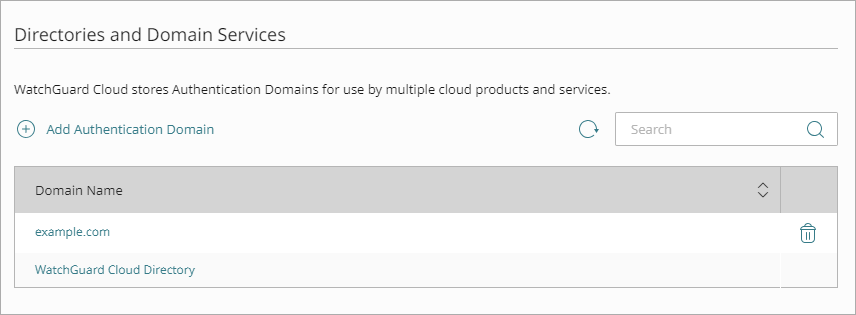
- In the Groups tab, click Add Group.
- In the Group Name text box, type a descriptive name for the group.
- (Optional) In the Description text box, type a description of the group.
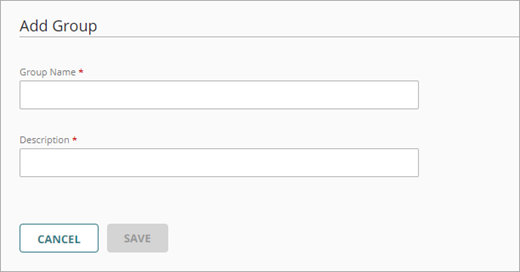
- Click Save.
Your group is added to the WatchGuard Cloud Directory and to AuthPoint.
Add an Authentication Policy to AuthPoint
Authentication policies specify the resources users can authenticate to and the authentication methods they can use (Push, QR code, and OTP).
You must have at least one authentication policy in AuthPoint that includes the Firebox resource. If you already have authentication policies, you do not have to create a new authentication policy. You can add this resource to your existing authentication policies.
Users that do not have an authentication policy for a specific resource cannot authenticate to log in to that resource.
To configure an authentication policy:
- From the navigation menu, select Authentication Policies.
The Authentication Polices page opens.

- Click Add Policy.
The Add Policy page opens.

- In the Name text box. type a name for this policy.
- From the Select the Authentication Options drop-down list, select Authentication Options.
- Select the check boxes next to the authentication options users can choose from when they authenticate.
QR code authentication is not supported for Firebox resources.
- From the Groups drop-down list, select the groups this policy applies to. You can select more than one group. To configure this policy to apply to all groups, select All Groups.
- From the Resources drop-down list, select the resources this policy applies to. To configure this policy to apply to all resources, select All Resources.

- (Optional) If you have configured policy objects, such as a Network Location, then select the policy objects that apply to this policy. When you add a policy object to a policy, the policy only applies to user authentications that match the conditions of the policy objects. For example, if you add a Network Location to a policy, the policy only applies to user authentications that come from that Network Location. Users who only have a policy that includes a Network Location do not get access to the resource when they authenticate outside of that Network Location (because they do not have a policy that applies, not because authentication is denied).
Policies that have a Network Location apply to Firebox resources.
If you configure policy objects, we recommend that you create a second policy for the same groups and resources without the policy objects. The policy with the policy objects should have a higher priority.

- Click Save.
Your policy is created and added to the end of the policy list.When you create a new policy, we recommend that you review the order of your policies. AuthPoint always adds new policies to the end of the policy list.
Add Users to AuthPoint
Before you assign users to a group, you must add the users to AuthPoint. There are two ways to add AuthPoint user accounts:
- Sync users from an external user database
- Add WatchGuard Cloud-hosted AuthPoint users
Each user must be a member of a group. You must add at least one group before you can add users to AuthPoint.
To import users from Active Directory, Microsoft Entra ID, or an LDAP database, you must add an external identity in the AuthPoint management UI. External identities connect to user databases to get user account information and validate passwords.
- To sync users from Active Directory or an LDAP database, you must add an LDAP external identity
- To sync users from Microsoft Entra ID, you must add a Microsoft Entra ID external identity
When you sync users from an external user database, you can sync any number of users and they are all added to AuthPoint at one time. Users synced from an external user database use the password defined for their user account as their AuthPoint password.
To learn how to sync users, go to Sync Users from Active Directory or LDAP and Sync Users from Azure Active Directory.
You create WatchGuard Cloud-hosted users and groups from the WatchGuard Cloud Directory in WatchGuard Cloud. Directories and Domain Services is where you add shared authentication domains for WatchGuard Cloud devices and services, such as AuthPoint.
Users that you add to the WatchGuard Cloud Directory are automatically added to AuthPoint as well.
You add local AuthPoint users form Directories and Domain Services. You manage the users in AuthPoint on the Users page.
When you add WatchGuard Cloud-hosted AuthPoint users, you choose whether the user is an MFA user or a non-MFA user.
- MFA users are user accounts that will use AuthPoint multi-factor authentication to authenticate. This is not related to the AuthPoint Multi-Factor Authentication license type.
- Non-MFA users are users that will only ever authenticate with a password, such as a service account user. Non-MFA users do not consume an AuthPoint user license and cannot authenticate to resources that require MFA. They can only authenticate to protected resources if the non-MFA user account has a password only authentication policy for that resource.
After you add a user, you can edit the user account if you need to change their account type. When you change a user account from MFA to non-MFA, AuthPoint deletes the tokens and password vault (if applicable) that belong to the user. This action cannot be undone.
Unlike users synced from an external user database, WatchGuard Cloud-hosted AuthPoint users define and manage their own AuthPoint password. When you add a WatchGuard Cloud-hosted user account, the user receives an email that prompts them to set their password.
To learn how to add WatchGuard Cloud-hosted AuthPoint user accounts to the WatchGuard Cloud Directory, go to Add Local Users to an Authentication Domain.
Configure the Firebox
To configure a Firebox:
- Log in to Fireware Web UI at https://<your firebox IP address>:8080.
- Select Authentication > Users and Groups.
- Click Add. You can add a user or a group.
The Add User or Group page opens.

- For Type, select User or Group.
You can add a user or a group. In our example, we add a user. - In the Name text box, type a name for the user. The name of the user must match the name of the AuthPoint user.
If you add a group, the name of the group must match the name of the AuthPoint group your users belong to.
- From the Authentication Server drop-down list, select the AuthPoint authentication server.
- Click OK.
- Click Save.
- Select Firewall > Firewall Policies.
- Click Add Policy.
The Add Firewall Policy page opens. - For the policy type, select Packet Filter.
- From the adjacent drop-down list, select WG-Auth.
- Click Add Policy.
- In the From and To lists, specify the source and destination of connections the policy applies to. You must also add the Firebox alias in the To list. For more information, go to Set Access Rules for a Policy.
- Click Save.


Test the Integration
To test AuthPoint MFA with the Firebox Authentication Portal, you can authenticate with a mobile token on your mobile device or a hardware token. For Firebox resources, you can choose one-time password (OTP) or push as the authentication method.
In this example, we show the push authentication method (users receive a push notification in the mobile app that they must approve to authenticate).
To test the integration:
- In a web browser, go to https://<your firebox IP address>:4100.
- Type your AuthPoint user name and password.
- From the Domain drop-down list, select AuthPoint.
- Click Login.
- Click Send Push.
- Approve the authentication request that AuthPoint sends to your mobile device.
You are authenticated.
The steps to configure AuthPoint and your Firebox are different based on the version of Fireware that your Firebox runs. Complete the steps in this section to configure AuthPoint MFA for Fireboxes that run Fireware v12.6.x and lower.
Configure the Firebox
To configure a Firebox:
- Log in to Fireware Web UI at https://<your firebox IP address>:8080.
- Select Authentication > Servers.
The Authentication Servers page opens.

- From the Authentication Servers list, click RADIUS.
The RADIUS page opens. - Click Add.
The Add page opens.

- In the Domain Name text box, type the domain name for this RADIUS server. Users must specify this domain name on the user login page. You cannot change the domain name after you save the settings.
- From the Primary Server Settings section, select the Enable RADIUS Server check box.
- In the IP Address text box, type the IP address of the RADIUS server (AuthPoint Gateway).
- In the Port text box, keep the default port setting of 1812. This is the default port used for communication with the RADIUS server (AuthPoint Gateway).
If you already have a RADIUS server installed that uses port 1812, you must use a different port for the AuthPoint Gateway.
- In the Shared Secret and Confirm Secret text boxes, type a shared secret key. This key is used to communicate with the RADIUS server (AuthPoint Gateway).
- In the Timeout text box, type 60.
- In the Group Attribute text box, keep the default value.
- Click Save.
- Select Authentication > Users and Groups.
- Click Add.
The Add User or Group page opens.

- For Type, select User or Group.
You can add a user or a group. In our example, we add a user. - In the Name text box, type a name for the user. The name of the user must match the name of the AuthPoint user.
If you add a group, the name of the group must match the name of the AuthPoint group your users belong to.
- From the Authentication Server drop-down list, select the authentication server you configured.
- Click OK.
- Click Save.
- Select Firewall > Firewall Policies.
- Click Add Policy.
The Add Firewall Policy page opens. - For the policy type, select Packet Filter.
- From the adjacent drop-down list, select WG-Auth.
- Click Add Policy.
- In the From and To lists, specify the source and destination of connections the policy applies to. You must also add the Firebox alias in the To list. For more information, go to Set Access Rules for a Policy.
- Click Save.


Configure AuthPoint
Before AuthPoint can receive authentication requests from the Firebox Authentication Portal, you must:
- Specify the Firebox as a RADIUS client resource in AuthPoint.
- Add an authentication policy for the Firebox RADIUS client resource or add the Firebox RADIUS client resource to an existing authentication policy.
- Bind the Firebox RADIUS client resource to the AuthPoint Gateway.
Add a RADIUS Client Resource in AuthPoint
From the AuthPoint management UI:
- From the navigation menu, select Resources.
Click Add Resource.
The Add Resource page opens.

- From the Type drop-down list, select RADIUS Client.
Additional fields appear.

- On the RADIUS page, in the Name text box, type a name for this resource.
- In the RADIUS Client Trusted IP or FQDN text box, type the Trusted IP address of your Firebox
- In the Shared Secret text box, type the shared secret that you configured in the Configure the Firebox section.
- Click Save.
Add a Group in AuthPoint
You must have at least one user group in AuthPoint to configure MFA. If you already have a group, you do not have to add another group.
To add a WatchGuard Cloud-hosted group to the WatchGuard Cloud Directory:
- Go to Configure > Directories and Domain Services.
- Click the WatchGuard Cloud Directory domain name. If you have not yet added the WatchGuard Cloud Directory, click Add Authentication Domain and select the WatchGuard Cloud Directory.
The New Group page appears.
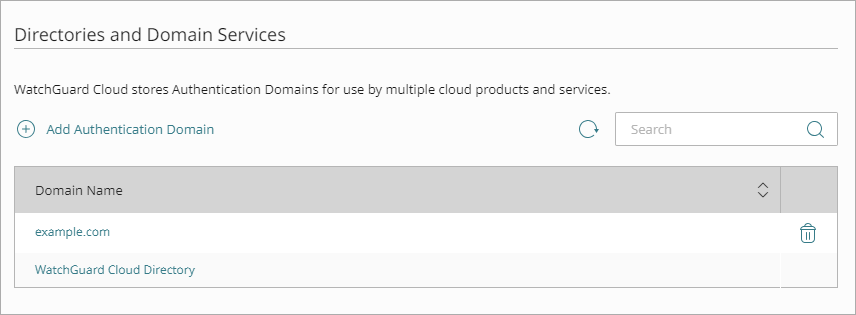
- In the Groups tab, click Add Group.
- In the Group Name text box, type a descriptive name for the group.
- (Optional) In the Description text box, type a description of the group.
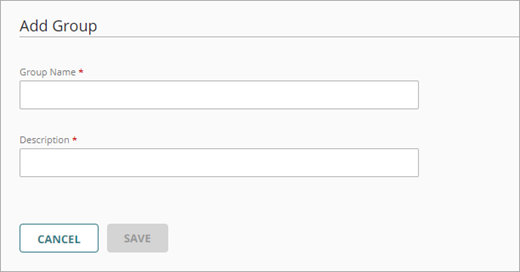
- Click Save.
Your group is added to the WatchGuard Cloud Directory and to AuthPoint.
Add an Authentication Policy to AuthPoint
Authentication policies specify which resources users can authenticate to and which authentication methods they can use (Push, QR code, and OTP).
You must have at least one authentication policy in AuthPoint that includes the Firebox RADIUS client resource. If you already have authentication policies, you do not have to create a new authentication policy. You can add this resource to your existing authentication policies.
Users that do not have an authentication policy for a specific resource cannot authenticate to log in to that resource.
To configure an authentication policy:
- From the navigation menu, select Authentication Policies.
The Authentication Policies page opens.

- Click Add Policy.
The Add Policy page opens.

- In the Name text box, type a name for this policy.
- From the Select the Authentication Options drop-down list, select Authentication Options, then select which authentication options users can choose from when they authenticate.
If you enable the push and OTP authentication methods for a policy, RADIUS client resources associated with that policy use push notifications to authenticate users.
QR code authentication is not supported for RADIUS client resources.
- From the Groups drop-down list, select which groups this policy applies to. You can select more than one group. To configure this policy to apply to all groups, select All Groups.
- From the Resources drop-down list, select the resource that you created in the previous section. If you want this policy to apply to additional resources, select each resource this policy applies to. To configure this policy to apply to all resources, select All Resources.

-
(Optional) If you have configured policy objects such as a Network Location, select which policy objects apply to this policy. When you add a policy object to a policy, the policy only applies to user authentications that match the conditions of the policy objects. For example, if you add a Network Location to a policy, the policy only applies to user authentications that come from that Network Location. Users who only have a policy that includes a Network Location do not get access to the resource when they authenticate outside of that Network Location (because they do not have a policy that applies, not because authentication is denied).
For RADIUS authentication, policies that have a Network Location do not apply because AuthPoint does not have the IP address of the user.
If you configure policy objects, we recommend that you create a second policy for the same groups and resources without the policy objects. The policy with the policy objects should have a higher priority.

- Click Save.
Your policy is created and added to the end of the policy list.When you create a new policy, we recommend that you review the order of your policies. AuthPoint always adds new policies to the end of the policy list.
Bind the RADIUS Resource to a Gateway
To use RADIUS authentication with AuthPoint, you must have the AuthPoint Gateway installed on your corporate network and you must assign your RADIUS resources to the Gateway in the AuthPoint management UI. The Gateway functions as a RADIUS server. For more information, see About Gateways.
To bind the RADIUS resource to a Gateway from the AuthPoint management UI:
- From the navigation menu, select Gateway.
- Select the Name of the Gateway.
-
From the RADIUS section, in the Port text box, type the port number used to communicate with the Gateway. The default ports are 1812 and 1645.
If you already have a RADIUS server installed that uses port 1812 or 1645, you must use a different port for the AuthPoint Gateway.
- From the Select a RADIUS Resource drop-down list, select your RADIUS client resource.
- Click Save.
Add Users to AuthPoint
Before you assign users to a group, you must add the users to AuthPoint. There are two ways to add AuthPoint user accounts:
- Sync users from an external user database
- Add WatchGuard Cloud-hosted AuthPoint users
Each user must be a member of a group. You must add at least one group before you can add users to AuthPoint.
To import users from Active Directory, Microsoft Entra ID, or an LDAP database, you must add an external identity in the AuthPoint management UI. External identities connect to user databases to get user account information and validate passwords.
- To sync users from Active Directory or an LDAP database, you must add an LDAP external identity
- To sync users from Microsoft Entra ID, you must add a Microsoft Entra ID external identity
When you sync users from an external user database, you can sync any number of users and they are all added to AuthPoint at one time. Users synced from an external user database use the password defined for their user account as their AuthPoint password.
To learn how to sync users, go to Sync Users from Active Directory or LDAP and Sync Users from Azure Active Directory.
You create WatchGuard Cloud-hosted users and groups from the WatchGuard Cloud Directory in WatchGuard Cloud. Directories and Domain Services is where you add shared authentication domains for WatchGuard Cloud devices and services, such as AuthPoint.
Users that you add to the WatchGuard Cloud Directory are automatically added to AuthPoint as well.
You add local AuthPoint users form Directories and Domain Services. You manage the users in AuthPoint on the Users page.
When you add WatchGuard Cloud-hosted AuthPoint users, you choose whether the user is an MFA user or a non-MFA user.
- MFA users are user accounts that will use AuthPoint multi-factor authentication to authenticate. This is not related to the AuthPoint Multi-Factor Authentication license type.
- Non-MFA users are users that will only ever authenticate with a password, such as a service account user. Non-MFA users do not consume an AuthPoint user license and cannot authenticate to resources that require MFA. They can only authenticate to protected resources if the non-MFA user account has a password only authentication policy for that resource.
After you add a user, you can edit the user account if you need to change their account type. When you change a user account from MFA to non-MFA, AuthPoint deletes the tokens and password vault (if applicable) that belong to the user. This action cannot be undone.
Unlike users synced from an external user database, WatchGuard Cloud-hosted AuthPoint users define and manage their own AuthPoint password. When you add a WatchGuard Cloud-hosted user account, the user receives an email that prompts them to set their password.
To learn how to add WatchGuard Cloud-hosted AuthPoint user accounts to the WatchGuard Cloud Directory, go to Add Local Users to an Authentication Domain.
Test the Integration
To test AuthPoint MFA with the Firebox Authentication Portal, you can authenticate with a mobile token on your mobile device. For RADIUS resources, you can choose one-time password (OTP) or push as the authentication method.
In this example, we show the push authentication method (users receive a push notification in the mobile app that they must approve to authenticate).
- In a web browser, go to https://<your firebox IP address>:4100.
- Type your AuthPoint user name and password.
- From the Domain drop-down list, select the domain to use for authentication. This is the authentication server that you added in the Configure the Firebox section.
- Click Login.
- Approve the authentication request that AuthPoint sends to your mobile device.
You are authenticated.