Applies To: WatchGuard Advanced EPDR, WatchGuard EPDR, WatchGuard EPP
When anti-theft is enabled, you can take a photo of the person using the Android device. The feature is not available if the device has privacy mode enabled. For information on anti-theft and privacy mode, see Configure Anti-Theft Settings for Android Devices.
Snap the Thief is not available on iOS devices.
To take a photo of the person holding an Android device:
- In WatchGuard Cloud, select Configure > Endpoints.
- Select Computers.
- From the left pane, select
 My Organization.
My Organization. - Select the Android group.
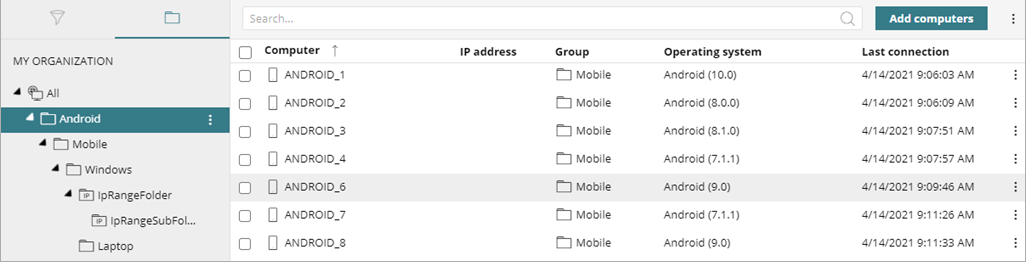
- From the list of devices, select the device you want to take a photo from.

- Below the map, click Snap the Thief.
The Snap the Thief dialog box opens.
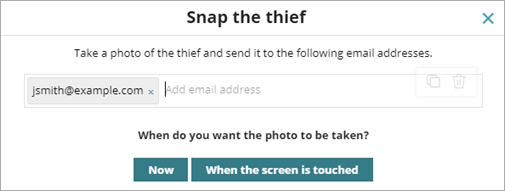
- In the text box, enter an email address to send a photo of the potential thief to.
- Specify when you want the photo to be taken:
- Now— WatchGuard Endpoint Security immediately takes a photo from the device and sends it to the specified address.
- When the Screen is Touched — WatchGuard Endpoint Security takes a photo and sends it to the specified address when the user or potential thief touches the device screen.