Applies To: WatchGuard Advanced EPDR, WatchGuard EPDR, WatchGuard EDR,WatchGuard EDR Core, WatchGuard EPP
Settings you assign to a group apply to all subgroups and computers unless they have manually assigned settings. When there are manually assigned settings, the group and its subgroups and computers keep the manually assigned settings and do not inherit settings from higher-level groups.
To restore inheritance to a group or computer with manually assigned settings in a Subscriber, you must remove the manually assigned settings.
- In WatchGuard Cloud, select Configure > Endpoints.
- Select Computers.
- From the left pane, on the My Organization
 tab, next to the group with manually assigned settings that you want to remove, click
tab, next to the group with manually assigned settings that you want to remove, click .
. - Select Settings.
The Settings Assigned dialog box opens.
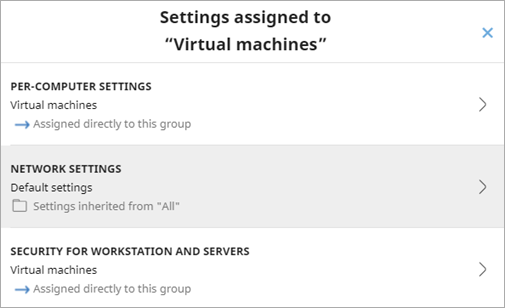
- Select the settings type that you want to restore inheritance for.
- Click Inherit from Parent Group.
The manually assigned settings are removed. The group inherits profile settings from the specified group.
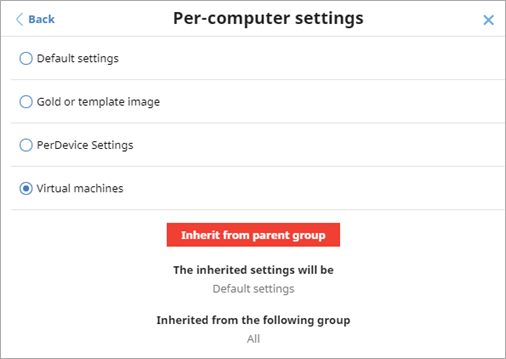
- In WatchGuard Cloud, select Configure > Endpoints.
- Select Computers.
- In the Search bar, search for the computer you want to remove the manually assigned settings for.
- In the computer list, select the computer.
- Select the Settings tab.
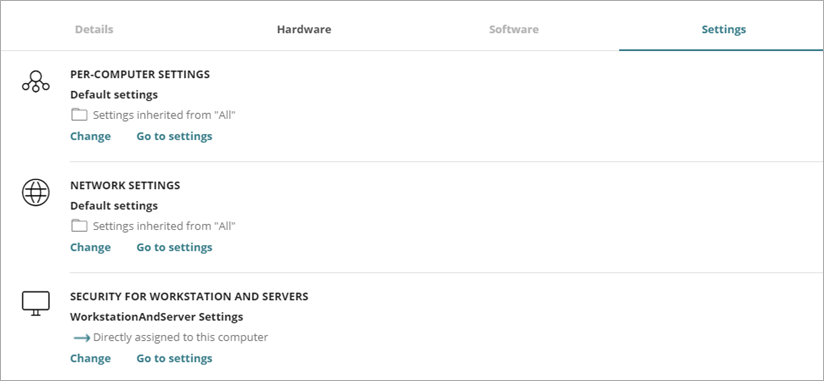
- Below the settings profile, click Change.
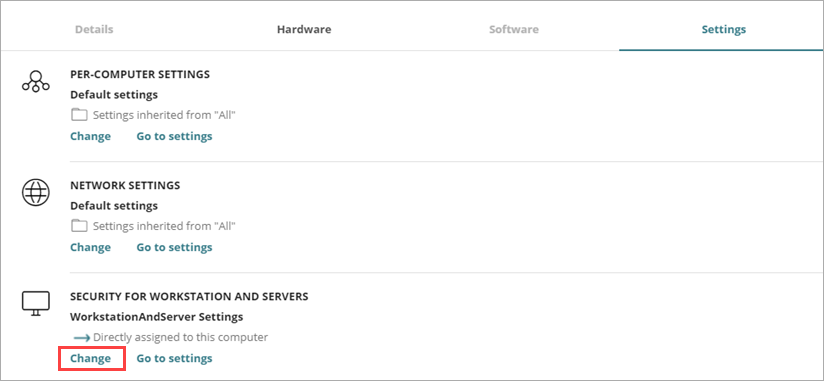
- Click Inherit from Parent Group.
The manually assigned settings are removed. The computer inherits the specified settings profile from the specified group.
