You can create tasks for macOS devices in N-central.
These tasks are available for macOS devices:
- Install WatchGuard Endpoint Security
- Scan macOS devices
Install WatchGuard Endpoint Security on macOS Devices
To manually install WatchGuard Endpoint Security on macOS devices, from N-central:
- Select Actions > Run a Mac Script.
The MAC Scripting Task page opens.
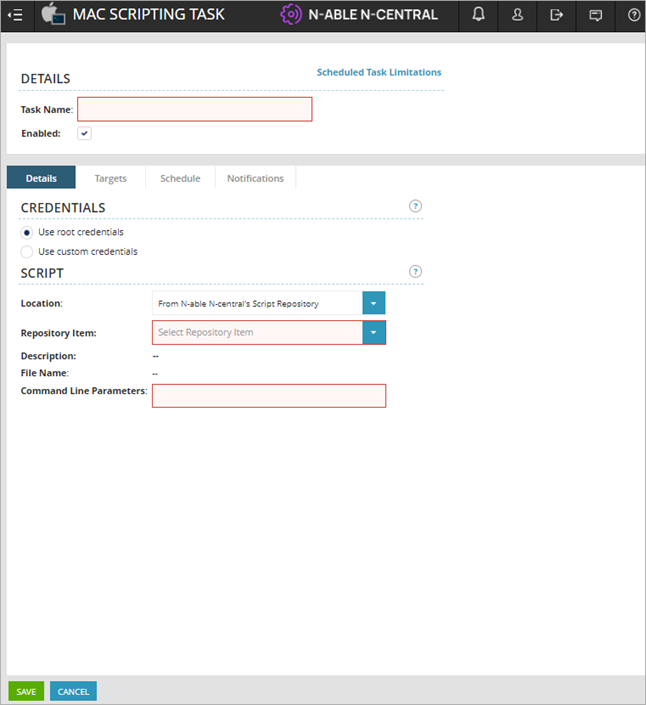
- Enter a task name.
- From the Repository Item drop-down list, select WatchGuard Endpoint Security - Install agent in macOS.
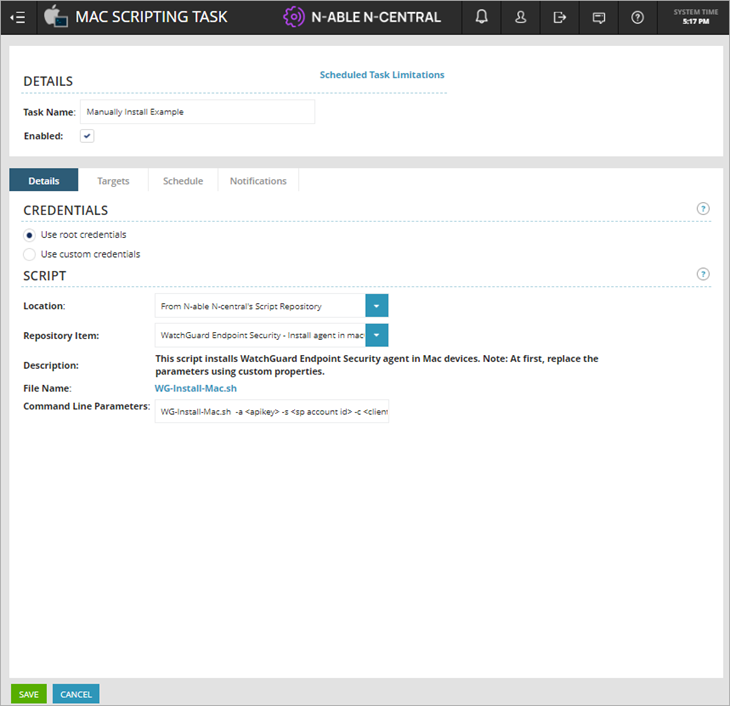
- In the Command Line Parameters text box, enter a command in this format:
WG-Install-Mac.sh -a <apikey> -s <sp account ID> -c <client account ID> -d [deployment setting ID]
Where:
- <apikey> — WatchGuard Endpoint Security Integration - API Key custom property value.
- <sp account id> — WatchGuard Endpoint Security Integration - WatchGuard Service Provider Account ID custom property value.
- <client account id> — WatchGuard Endpoint Security Integration - WatchGuard Subscriber Account ID custom property value.
- [deployment setting id] — WatchGuard Endpoint Security Integration - Deployment Setting ID custom property value. Leave this parameter empty to use the configuration set by default in the WatchGuard Endpoint Security web UI.
For example (with [deployment setting id]):
WG-Install-Mac.sh -a aHR0cHM6Ly9ybW1hcGkud2F0Y2hndWFyZC5jb20sY2ViYWU2ZTEtMWZmMS00ZTlkLWRrN2MtYjQzNjQ5YzI5Y2ZkLDlEcHhwdjVHR0lPdXpiOUNyOVhoV3FUV0dxY3plcmxSUkxUMXduMlI1dmc9 -s ACC-2231268 -c ACC-2231268 -d cs0256a2-6443-21d4-9a21-1cf6b1a678f3
For example (without [deployment setting id]):
WG-Install-Mac.sh -a aHR0cHM6Ly9ybW1hcGkud2F0Y2hndWFyZC5jb20sY2ViYWU2ZTEtMWZmMS00ZTlkLWRrN2MtYjQzNjQ5YzI5Y2ZkLDlEcHhwdjVHR0lPdXpiOUNyOVhoV3FUV0dxY3plcmxSUkxUMXduMlI1dmc9 -s ACC-2231268 -c ACC-2231268
- Select the Targets tab.
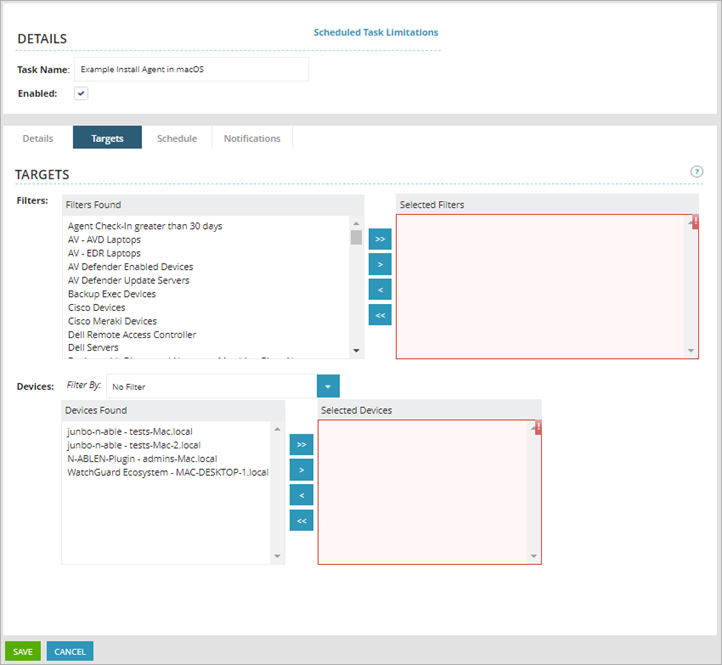
- In the Filters section, select the customer accounts you want from the Filters Found column and move them to the Selected Filters column.
- In the Devices section, select the customer devices you want from the Devices Found column and move them to the Selected Devices column.
- Click Save.
The task installs WatchGuard Endpoint Security on the selected macOS devices.
Scan macOS Devices
To scan macOS devices, from N-central:
- Select Actions > Run a Mac Script.
The MAC Scripting Task page opens.
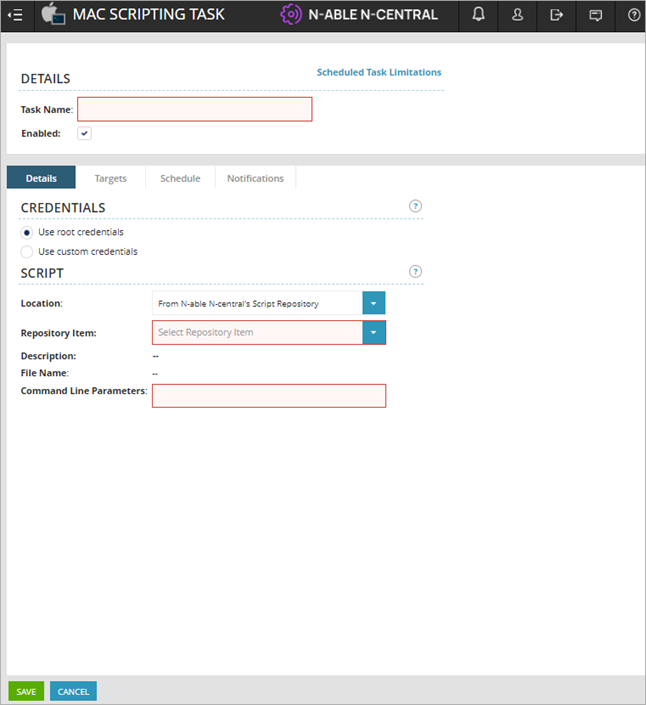
- Enter a task name.
- From the Repository Item drop-down list, select WatchGuard Endpoint Security - Scan Mac device.
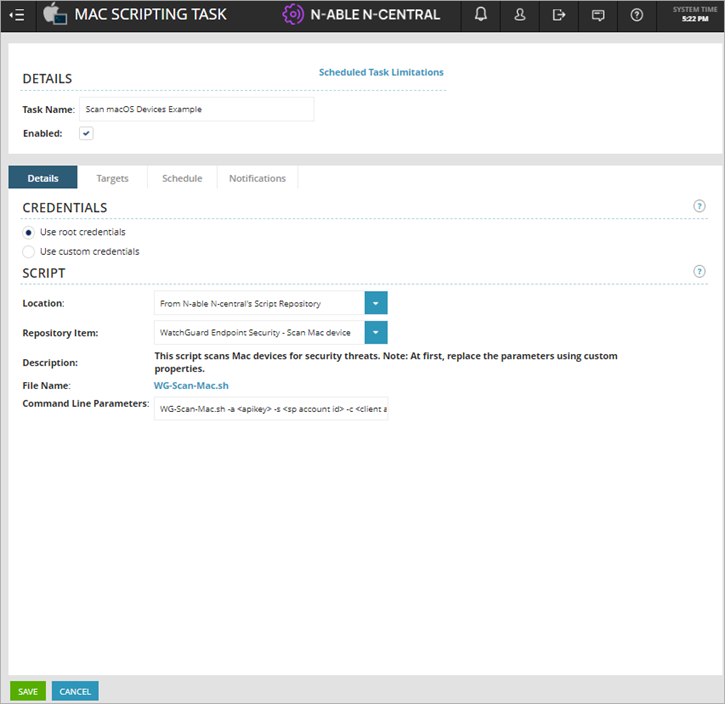
- In the Command Line Parameters text box, enter a command in this format:
WG-Install-Mac.sh -a <apikey> -s <sp account ID> -c <client account ID>
Where:
- <apikey> — WatchGuard Endpoint Security Integration - API Key custom property value.
- <sp account id> — WatchGuard Endpoint Security Integration - WatchGuard Service Provider Account ID custom property value.
- <client account id> — WatchGuard Endpoint Security Integration - WatchGuard Subscriber Account ID custom property value.
For example:
WG-Scan-Mac.sh -a aHR0cHM6Ly9ybW1hcGkud2F0Y2hndWFyZC5jb20sY2ViYWU2ZTEtMWZmMS00ZTlkLWRrN2MtYjQzNjQ5YzI5Y2ZkLDlEcHhwdjVHR0lPdXpiOUNyOVhoV3FUV0dxY3plcmxSUkxUMXduMlI1dmc9 -s ACC-2231268 -c ACC-2231268
- Select the Targets tab.
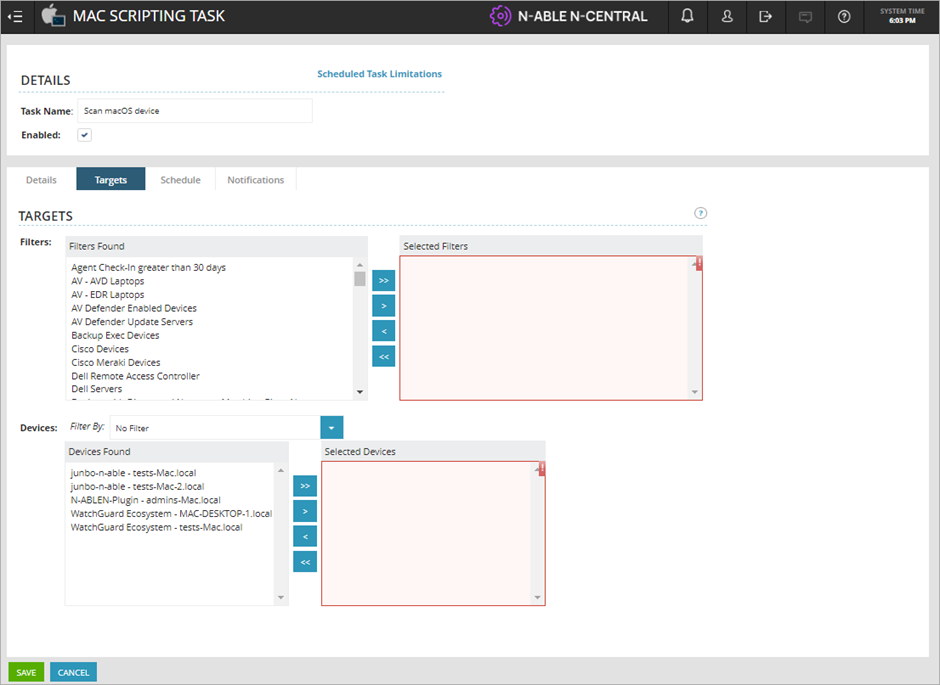
- In the Filters section, select the customer accounts you want from the Filters Found column and move them to the Selected Filters column.
- In the Devices section, select the customer devices you want from the Devices Found column and move them to the Selected Devices column.
- Click Save.
The task scans the selected macOS devices the next time they connect to the WatchGuard Endpoint Security server.
About the WatchGuard Endpoint Security Plug-in for N-able N-central
Configure the WatchGuard Endpoint Security Plug-in for N-able