Applies To: FireCloud Internet Access
FireCloud is a beta product that is only available to participants in the WatchGuard FireCloud Beta program. To try FireCloud Internet Access, join the WatchGuard Beta test community.
Geolocation is a security service that enables FireCloud to detect the geographic locations of connections to and from your protected devices. In FireCloud, you can enable and configure Geolocation to block access to and from specific locations.
You can configure multiple Geolocation actions and assign a specific action to each access rule. The default Geolocation action does not block any countries.
For the Geolocation service to apply to traffic through FireCloud, you must also enable Geolocation in FireCloud access rules. For information about access rule settings, go to FireCloud Access Rules.
To add a Geolocation action in FireCloud, from WatchGuard Cloud:
- Select Configure > FireCloud.
- Click the Geolocation tile.
The Geolocation page opens.
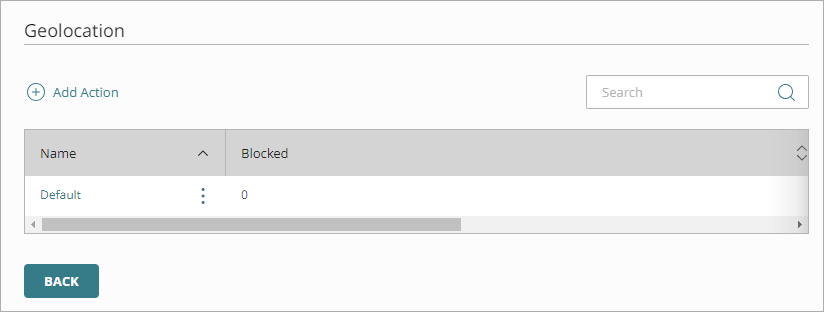
- Click Add Action.
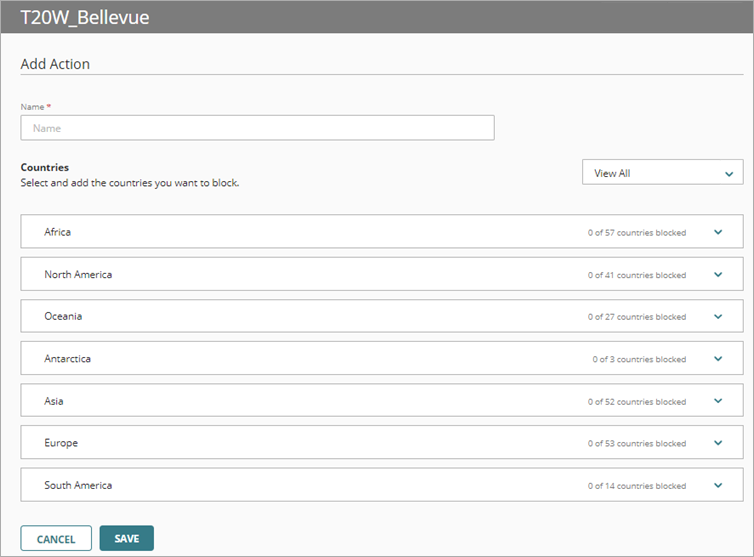
- In the Name text box, type a name for the action.
- To block a country with the map, click that country on the map. Click the country again to return it to allowed.
Allowed countries appear gray; blocked countries appear red.

- To block a country from the countries list, select the check box next to that country in the list. Select the check box again to return the country to allowed.
A green check mark indicates a country is allowed; a red X indicates a country is blocked.
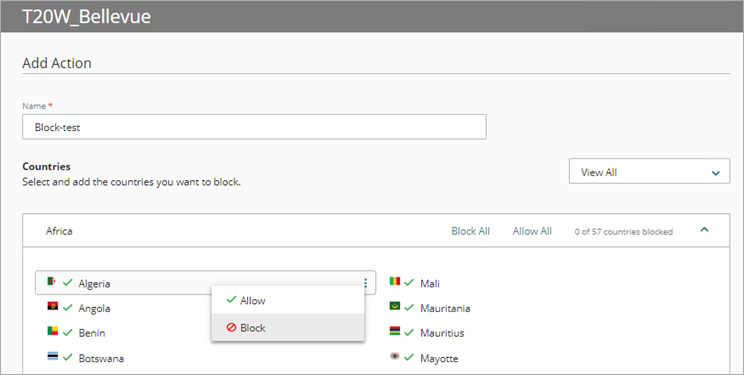
- Click Save.
To delete an existing action, on the Geolocation page, click in the row for the action you want to delete.
in the row for the action you want to delete. - To apply this Geolocation action, you must enable Geolocation in your FireCloud access rules and select this Geolocation action.