When you edit the Managed Device settings, you can also change the logging setting and the location specified for your Firebox or FireCluster.
You can edit a Firebox or FireCluster from the List, Health, or License tabs on the Devices page.
From the Devices page:
- Select the row of the Firebox or FireCluster. Do not select the Firebox or FireCluster Name.
- Click Edit.
The Edit Managed Device dialog box opens.
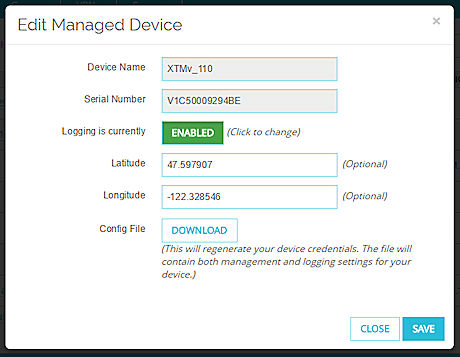
- To enable logging, adjacent to Logging is currently, click Disabled.
- To disable logging, adjacent to Logging is currently, click Enabled
- To specify the location of your Firebox, in the Latitude and Longitude text boxes, type the latitude and longitude for the location of your Firebox.
- To download the management settings file, click Download.
- Click Close.
- To enable management, follow the instructions in the Enable Management section of the Add a Firebox to Dimension for Management topic.