Use the Devices List
This information is included for each Firebox or FireCluster in the list:
Name
The friendly name assigned to the Firebox, or FireCluster. For a FireCluster, Member 1 and Member 2 are included with the name. You can click a FireCluster member to see the Device Summary page for that member.
Logging
The status of the logging connection between the Firebox or FireCluster and Dimension:
- Yes — The Firebox or FireCluster is currently connected to Dimension and can send log messages.
- No — The Firebox or FireCluster has been enabled to send log messages to Dimension, but is not connected.
- Disabled — The Firebox or FireCluster has not been enabled to send log messages to Dimension.
- Not Licensed — The Firebox or FireCluster feature key does not have LiveSecurity Service enabled.
- Backup — The Firebox is the backup master for a FireCluster.
Management
The status of the management connection between the Firebox or FireCluster and Dimension:
- Yes — The Firebox or FireCluster is currently connected to Dimension for management.
- No — The Firebox or FireCluster has been enabled to connect to Dimension for management, but is not connected.
- Disabled — The Firebox or FireCluster has not been enabled to connect to Dimension for management.
- Not Licensed — The Firebox or FireCluster feature key does not have Dimension Command enabled.
- Backup — The Firebox is the backup master for a FireCluster.
If a FireCluster is connected to Dimension, only the master device will show as connected and send logs. The backup master will not show as connected. The exception to this expected behavior is if your Dimension server is on the same subnet that the FireCluster is using for its management interface — both the master and backup master will show as connected in Dimension.
IP Address
The IP address the Firebox or FireCluster uses to connect to Dimension.
Serial Number
The serial number of the Firebox or FireCluster.
Version
Model
The model number of the Firebox or FireCluster.
If you change the name of a FireCluster, to see the log messages that are generated after you change the name of the FireCluster, you must select the new FireCluster name. To see the log messages that were generated for the FireCluster before the name was changed, you must select the old name of the FireCluster.
You can sort the Devices List by any column.
To see the List page:
- Log in to Dimension.
The Devices page opens. - Select the List tab.
The List page opens.
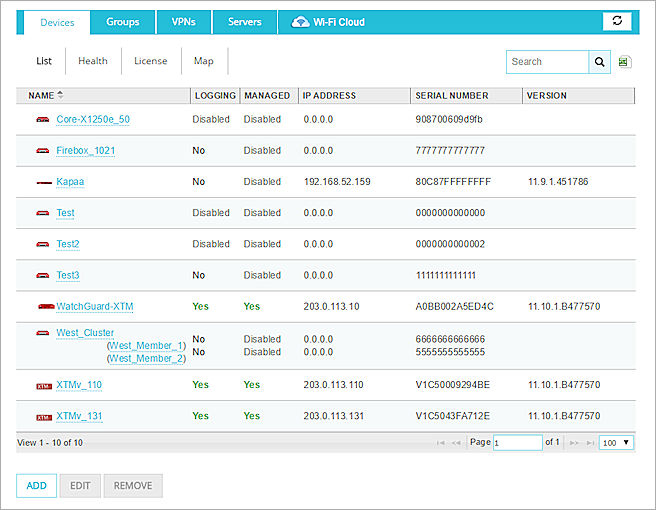
Example of the List page with both managed Fireboxes and Fireboxes with only a logging connection.