You can change how HostWatch shows information. For example, you can configure HostWatch to show host names instead of addresses.
- Select View > Settings.
The Settings dialog box appears with the Display tab selected.
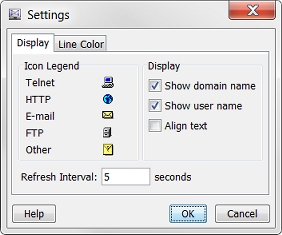
- Make any changes to the Display or Refresh Interval settings.
- To change the line colors for the NAT, Proxy, Blocked, and Normal connections, select the Line Color tab.
The Connection Type settings appear.
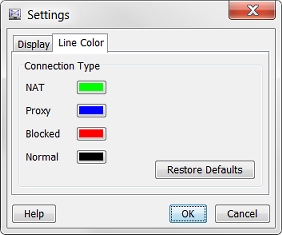
- Adjacent to the Connection Type you want to change, click the color button and select a new color.
- Click OK.