To configure your switch to support the FireCluster multicast MAC addresses, you might need to know the multicast MAC addresses the cluster uses for each interface. There are two ways to find the MAC addresses assigned to the interfaces.
Find the MAC Addresses in Policy Manager
- Open Policy Manager for the active/active FireCluster.
- Select FireCluster > Configure.
The FireCluster Configuration dialog box appears. - In the Interface Settings section, find the multicast MAC address for each interface.
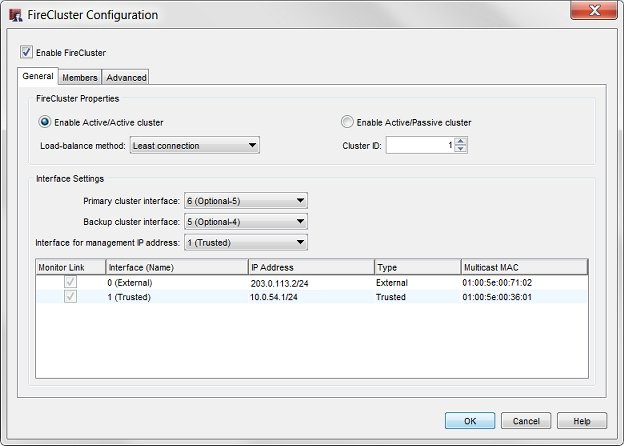
Find the MAC Address in Firebox System Manager
You can also find the multicast MAC addresses in Firebox System Manager.
- Open Firebox System Manager.
- Select the Front Panel tab.
- Expand Interfaces.
The multicast MAC address is included with each interface in the cluster.
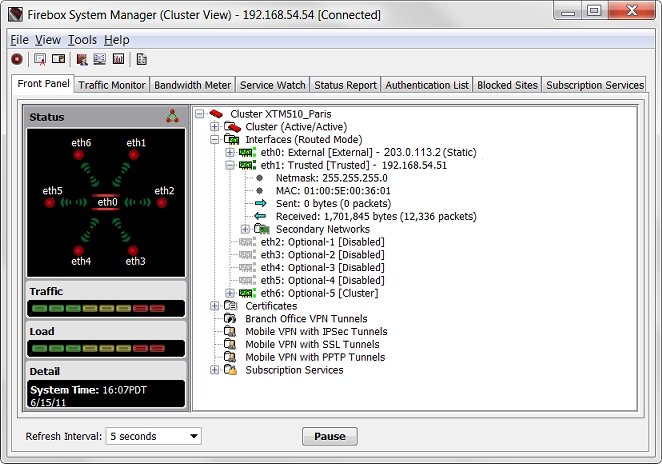
Switch and Router Requirements for an Active/Active FireCluster