When you configure the logging settings on your Firebox, you can specify which details and performance statistics to include in the log messages your Firebox generates.
- Select System > Logging.
The Logging page appears with the WatchGuard Log Server tab selected.
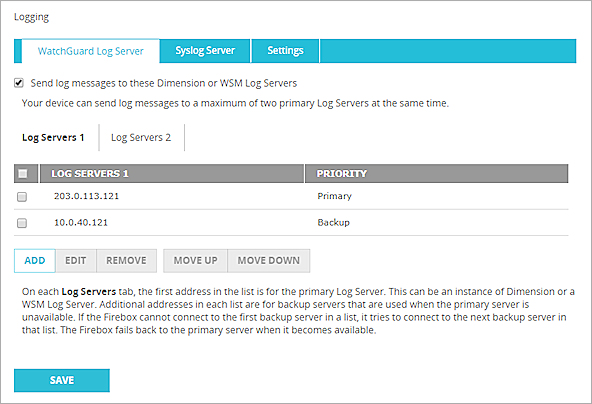
- Select the Settings tab.
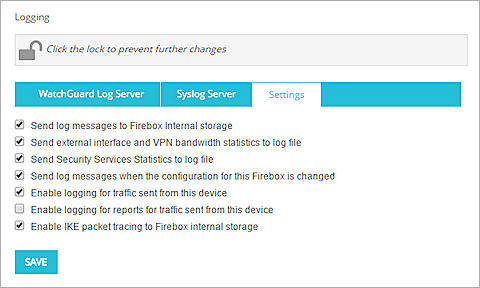
- Select the options for the log messages from this Firebox:
Send log message to Firebox Internal storage
To store log messages on your Firebox, select this option. These log messages are also included in the support.tgz file.
For more information about the support.tgz file, go to Download a Diagnostic Log Message File in Fireware Web UI.
There is a limited amount of storage on your Firebox for log message data. To save all the log messages you might need for later review, make sure to also configure your Firebox to send log messages to one or more instances of Dimension or WSM Log Servers. For more information, go to Add a Dimension or WSM Log Server.
Send external interface and VPN bandwidth statistics to log file
To include performance statistics in your log messages, select this option.
Send Security Services Statistics to log file
To include statistics about the Subscription Services enabled on your Firebox in the log messages, select this option.
Send log messages when the configuration for this Firebox is changed
To send a log message when the Firebox configuration file is changed, select this option. You can review these Firebox audit trail log messages in Log Manager or in the Audit Trail report.
Enable logging for traffic sent from this device
To send log messages about traffic sent by the Firebox, select this option.
Enable logging for reports for traffic sent from this device.
To send log messages about traffic sent by the Firebox to use to generate reports, select this option.
Enable IKE packet tracing to Firebox internal storage
To enable the Firebox to collect a packet trace for IKE packets, select this option.
- Click Save.
About Firebox Logging and Notification