Assign a Network Interface to a Bridge
Applies To: Locally-managed Fireboxes
- Select Network > Bridge
The Bridge page appears. - Select a bridge configuration in the Bridge Settings list, then click Edit.
- Select the check box next to each network interface that you want to add to the bridge.
- Click Save.
To assign a network interface to a bridge in Policy Manager, you must edit the physical interface that you want to add to the bridge.
To assign a network interface to a bridge, from Policy Manager:
- Select Network > Configuration.
The Network Configuration window appears. - Select the interface that you want to add to the bridge, then click Configure.
The Interface Configuration - Interface # window appears.
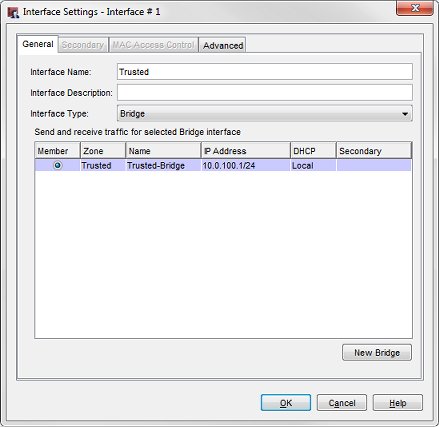
- In the Interface Type drop-down list, select Bridge.
- Select the radio button adjacent to the network bridge configuration you created, or click New Bridge to create a new bridge configuration.
- Click OK.