Quota Exceptions
Applies To: Locally-managed Fireboxes
You can create exceptions to quotas so that any traffic to a specific address is not counted towards a bandwidth or time quota. For example, you can create exemptions for your company domains, or software and antivirus signature update sites.
You can add an exception for an IPv4 or IPv6 host IP address, network IP address or host IP address range, host name (one time DNS lookup), or you can add an exception by FQDN (includes wildcard domains).
For more information on how to use FQDN in quota exemptions and policies, go to About Policies by Domain Name (FQDN).
- Select the Quota Exceptions tab.
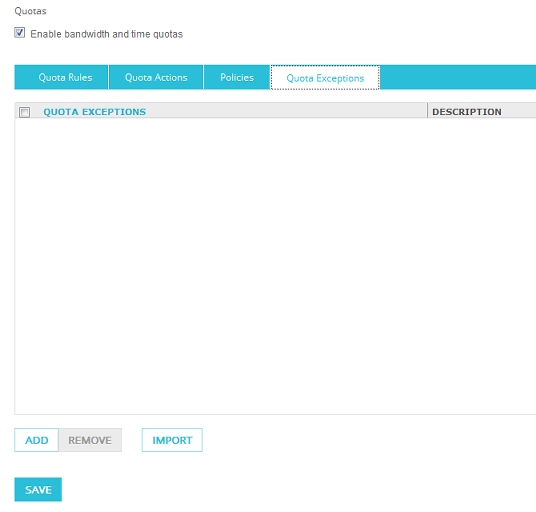
- Click Add.
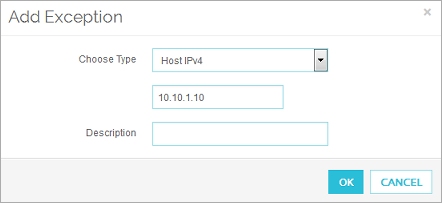
- From the Choose Type drop-down list, select the exception type.
- Host IP address
- Network IP address
- A range of host IP addresses
- Host Name (DNS lookup)
- FQDN (includes wildcard domains)
- In the text box, type the host address in the format for the type you selected.
- In the Description text box, type a description for this exception.
- Click OK.
- Select the Quota Exceptions tab.
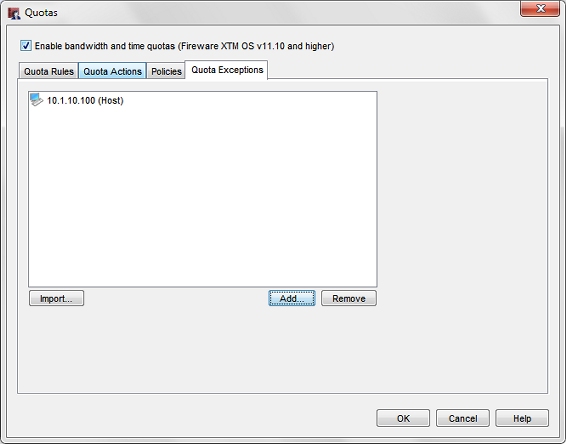
- Click Add.
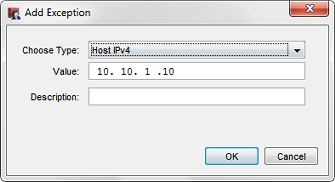
- From the Choose Type drop-down list, select the host type.
- Host IP address
- Network IP address
- A range of host IP addresses
- Host Name (DNS lookup)
- FQDN (includes wildcard domains)
- In the text box, type the host address in the format for the type you selected.
- In the Description text box, type a description for this exception.
- Click OK.
Import Quota Exceptions
You can also import a list of quota exceptions that are all included in one text file.
To import a list of quota exceptions:
- Create a text file with one entry per line in this format: ip address|description
For example:
10.1.10.100|description
10.1.10.200|description
- Click Import and select the text file you created with the quota exception entries.