With the release of Fireware v12.8, WatchGuard announced the deprecation of the WatchGuard Log Server, Report Server, and Quarantine Server. WSM still includes these server components, but they are no longer supported in v12.9 and higher. We will remove them in a future WSM release.
To open the Quarantine Server settings page:
- Right-click
 in the system tray and select Open WatchGuard Server Center.
in the system tray and select Open WatchGuard Server Center. - Type the Administrator passphrase.
The WatchGuard Server Center appears. - In the Servers tree, select Quarantine Server.
The Quarantine Server Configuration settings appear.
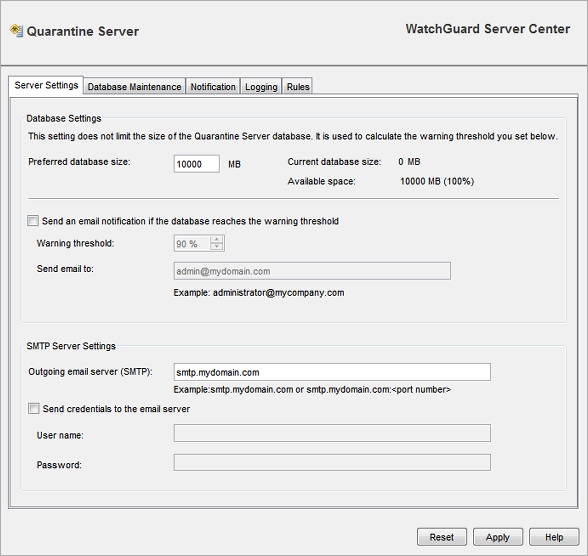
When you configure the Quarantine Server, you can:
- Configure Database and SMTP Server Settings
- Configure Deletion Settings and Accepted Domains — When to delete or how long to keep messages, and add and delete user domains. Only users in the domains that are in this list can have their messages sent to the Quarantine Server.
- Configure User Notification Settings — The message sent to users that tells them they have messages on the Quarantine Server.
- Configure Logging Settings for the Quarantine Server
- Configure Quarantine Server Rules — Add, change, or delete the rules that determine messages to that the Quarantine Server will automatically delete.