When a victim computer connects to the DNSWatch Blackhole Server, the Blackhole Server collects details about the connection for analysis. For more information, go to About DNSWatch Blackhole Servers.
The DNSWatch Connections page shows all connections associated with all alerts in your account. The Connection Information page shows the information the DNSWatch Blackhole Server collected for the connection. For each connection, you can see the connection details and go directly to the alert associated with the connection.
Connection information includes:
- Netflow data
- Initial Connection Bytes
- Parsed Protocol Details
On the Connections page, a warning icon (![]() )in the Destination Port column indicates that the connection used a nonstandard port and protocol combination.
)in the Destination Port column indicates that the connection used a nonstandard port and protocol combination.
To see a list of all connections denied by DNSWatch:
- Log in to your DNSWatch account.
- Click Report > Alerts.
The Alerts page opens.

- Click connections.
The Connections page opens.

- To see the details for a connection, in the Actions column, click View.
The Connection Information page opens.
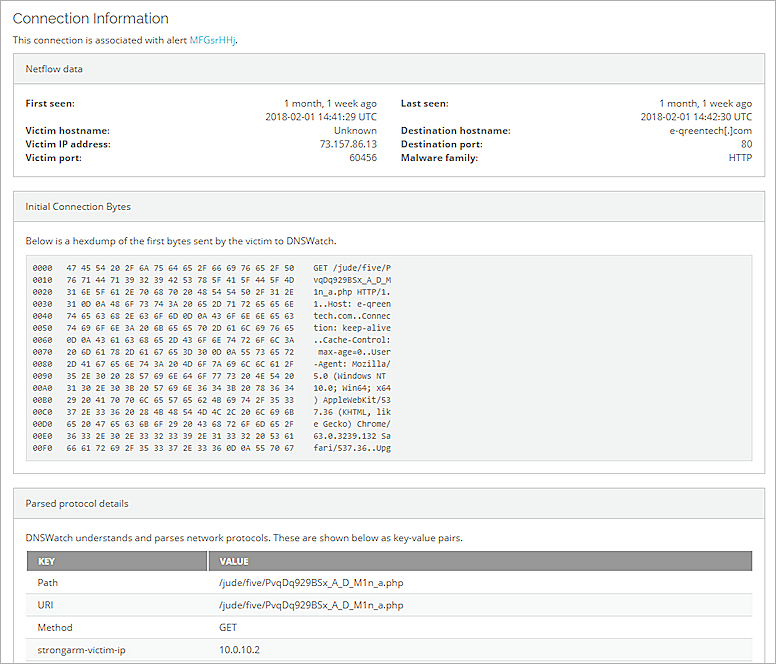
- To see the alert details for the alert associated with the connection, click the link.
The alert details page opens.