In the DNSWatch Notification settings, you can choose whether DNSWatch sends you email notifications when new alerts are generated in your DNSWatch account. DNSWatch sends email notifications to the email address associated with your WatchGuard account.
To enable email notifications:
- Log in to your DNSWatch account at www.watchguard.com.
- Select your user name and select Settings.
- Click Notifications.
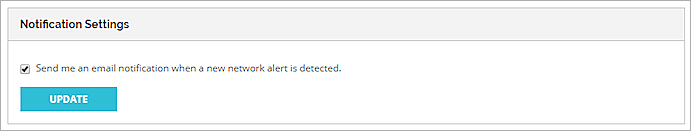
- To enable email notifications, select the check box.
- Click Update.