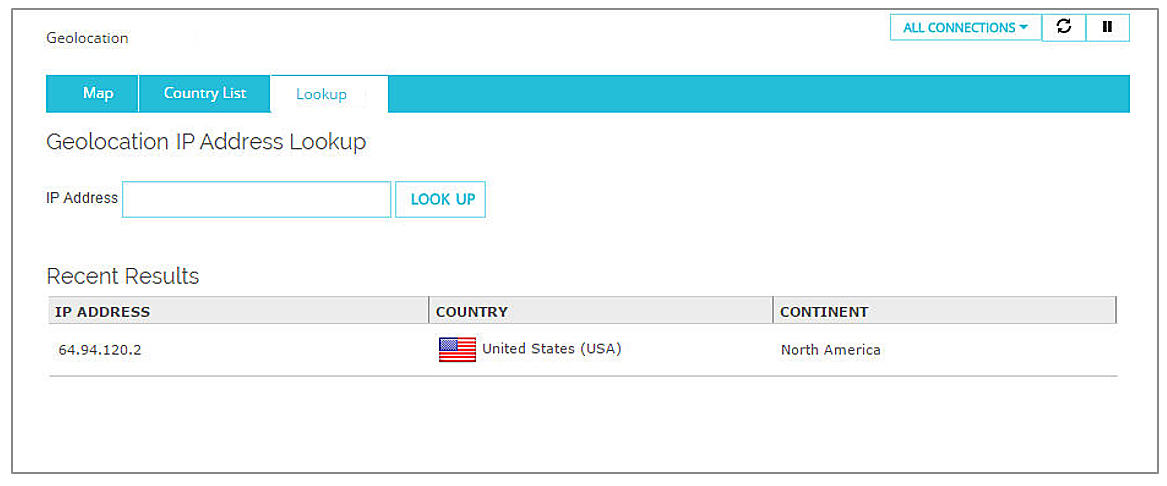Applies To: Locally-managed Fireboxes
For information about how to enable and configure Geolocation on your Firebox, go to About Geolocation.
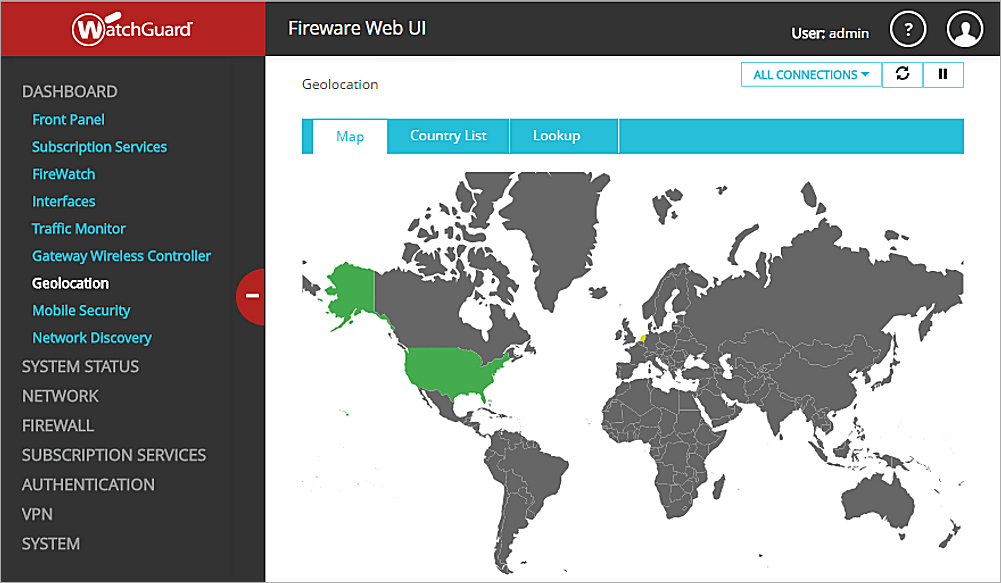
Geolocation Map
The Map tab visually displays a map of the source and destination locations of connections allowed through the Firebox.
Click a country to see a list of the connections and connection details for that country.
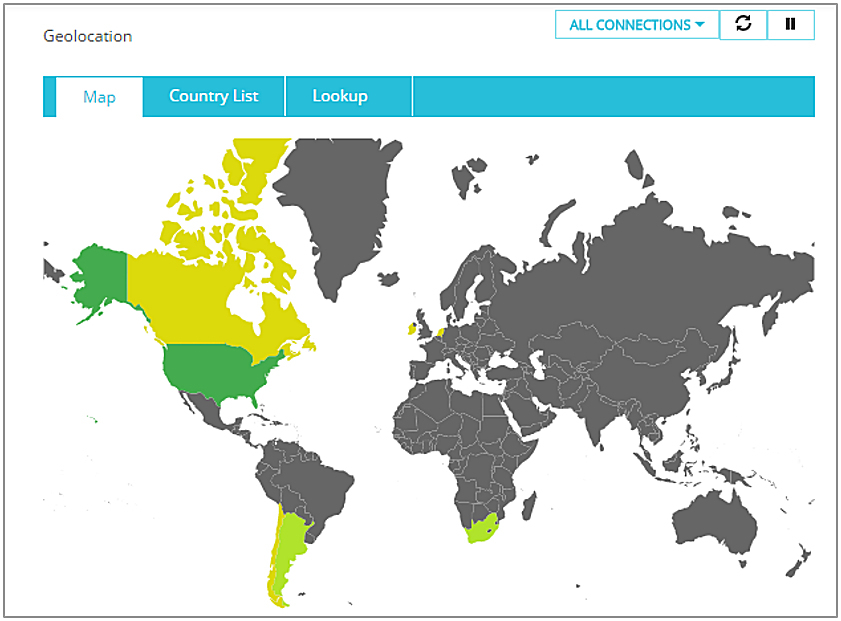
The country color indicates the number of connections:
- Dark green — Highest
- Light green — Lower
- Yellow — Lowest
Select the filter drop-down list to filter connections by:
- All Connections
- Source Country
- Destination Country
Country List
The Country List tab shows connection details by country, ranked by the number of hits.
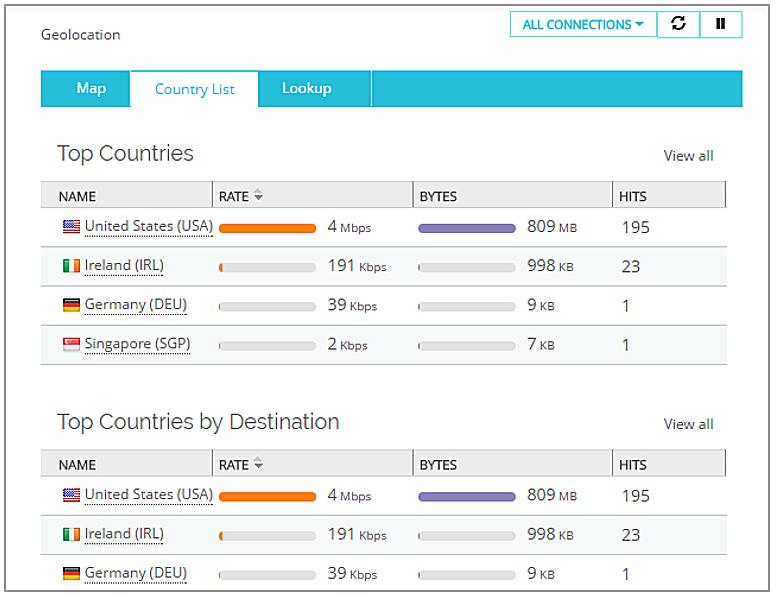
You can select a country name to see a list of the connections and connection details.

Look Up IP Address
On the Lookup tab, you can type an IP address and see the location of a specific IP address.
- In the IP Address text box, type an IP address.
- Click Look Up.
The results appear in the Recent Results section showing the country and continent of where the address originates.