Use a RADIUS Server for Wireless Authentication
If you select the Enterprise authentication methods in your wireless configuration, you can use a RADIUS server for wireless authentication.
- Select Network > Wireless.
- Adjacent to the Access point 1, Access point 2, or Access Point 3 configuration, click Configure.
- Select the Wireless tab.
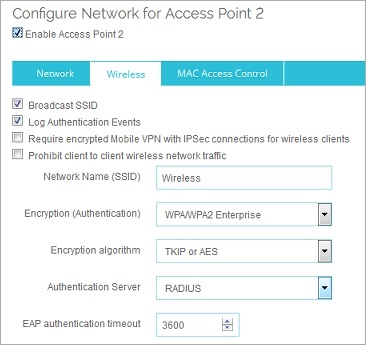
Wireless Interface Settings for Single Radio Firebox in Fireware Web UI
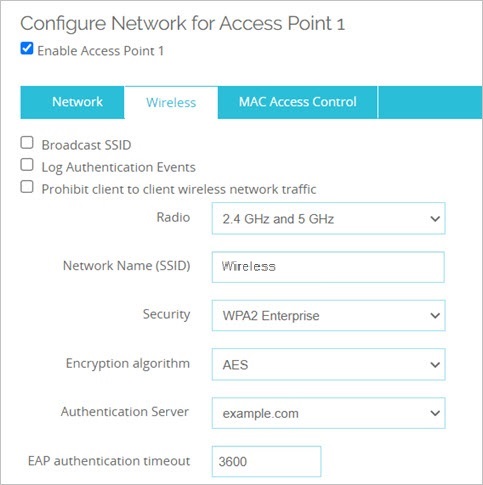
Wireless Interface Settings for Dual Radio Firebox in Fireware Web UI
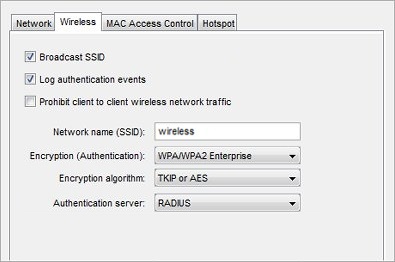
Wireless Interface Settings for Single Radio Firebox Policy Manager
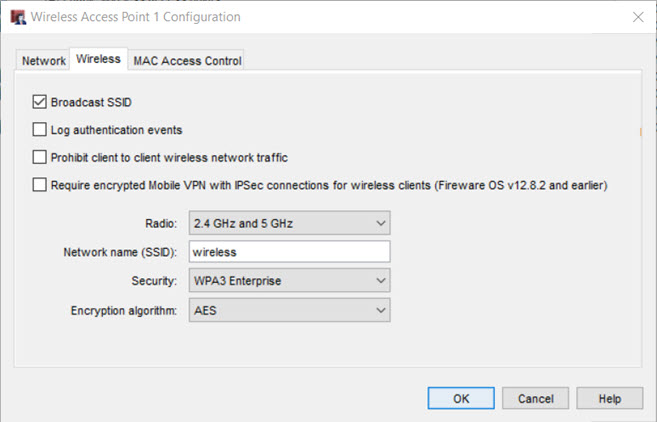
Wireless Interface Settings for Dual Radio Firebox Policy Manager
- From the Security drop-down list, select WPA2 Enterprise or WPA3 Enterprise.
The Encryption, Authentication server, and EAP authentication timeout settings appear.
- From the Encryption algorithm drop-down list, select the encryption method. For more information, go to Set the Encryption Algorithm.
- From the Authentication Server drop-down list, select RADIUS.
If you have not previously configured a RADIUS server, you must create a server before you can select the RADIUS option. For more information, go to Configure RADIUS Server Authentication.
- In the EAP authentication timeout text box, you can change the timeout value for authentication. The default is 3600 seconds.
- Save the configuration to the device.