Applies To: Cloud-managed Fireboxes
If you want the Firebox to send an alarm log message or SNMP trap when traffic matches the policy settings, enable notifications in the policy.
- To generate data for the Alarms report, you must enable alarms in the policy. For information about where to view alarm notifications, go to Monitor Device Alarms in WatchGuard Cloud.
- To send an SNMP trap, you must configure SNMP and an SNMP management station to receive traps. For more information, go to Configure SNMP Settings for a Cloud-Managed Firebox.
To configure notifications for a policy, from WatchGuard Cloud:
- Add or edit a policy. For more information, go to Configure Firewall Policies in WatchGuard Cloud.
- In the policy configuration, select the Advanced tab.
- To enable notifications for a policy, select the Alarm or SNMP check boxes.
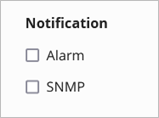
- To disable notifications for a policy, clear the Alarm or SNMP check boxes.
- To save the policy, click Save.