Applies To: Cloud-managed Fireboxes
Firebox devices return detailed device feedback by default. WatchGuard uses this data to improve our products and assess threats. This data includes basic configuration settings and additional device information, such as which security services are enabled, the results of their operation (for example, the number of viruses detected in email and the number of web requests blocked), and policy reporting.
When you upgrade your Firebox to Fireware v12.11 or higher, by default, your Firebox is configured to send threat telemetry data to WatchGuard. The WatchGuard security team uses that threat telemetry data to research and investigate the threats the Firebox detects and analyze the current threat landscape. For more information about threat telemetry, go to Device Feedback.
The Threat Telemetry feature is only available for Fireboxes that run Fireware v12.11 or higher.
Fault reports include data about errors that occur on your device and include logs, core dumps, full configuration files, and more. We use this information to troubleshoot errors and make product quality improvements. This feedback option is disabled by default. For more information about the device feedback details, go to Device Feedback.
To see and update device feedback settings in WatchGuard Cloud:
- In WatchGuard Cloud, select Configure > Devices.
- Select the cloud-managed Firebox.
- Click Device Configuration.
- Click the Settings tile.
The Settings page opens.

- On the Device Feedback tab, to opt out of device feedback, clear the check box.
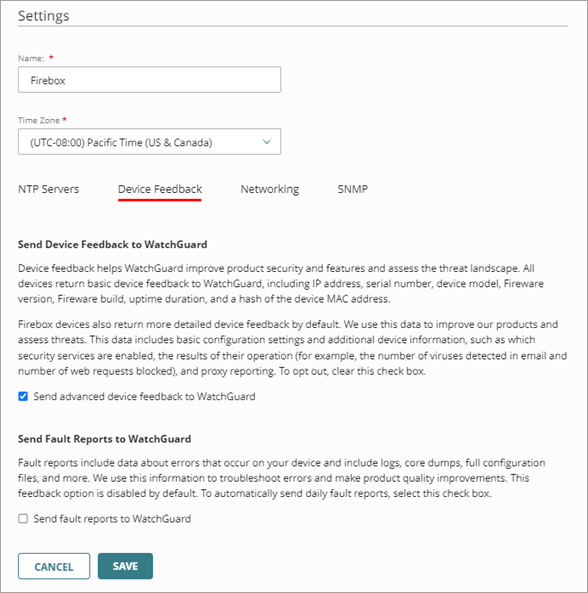
- To opt out of threat telemetry feedback, clear the check box.
- To automatically send daily fault reports, select the check box.
- To save configuration updates to the cloud, click Save.
Add a Cloud-Managed Firebox to WatchGuard Cloud