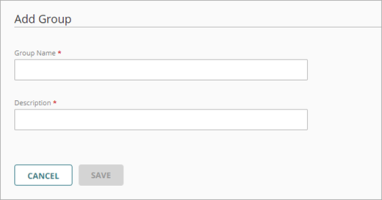Before you can use domain users and groups in a cloud-managed Firebox configuration or other WatchGuard Cloud service, you must add them to the authentication domain. The group names you add to a domain must match a group configured in your authentication domain database. Group names are case-sensitive.
WARNING: If you change the configured groups for an authentication domain, it could affect devices or services that use the authentication domain.
When you add local groups to the WatchGuard Cloud Directory in Directories and Domain Services, the groups are automatically added to AuthPoint as well.
To manage groups for an authentication domain, from WatchGuard Cloud:
- If you are a Service Provider, select the name of the managed subscriber account.
- Select Configure > Directories and Domain Services.
The Authentication Domains page opens.
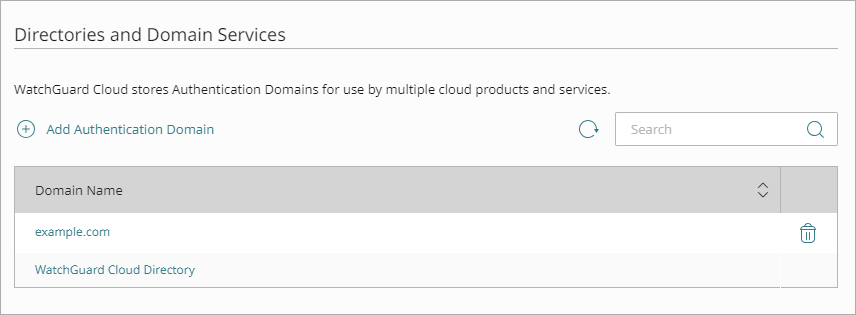
- Click the domain name to edit.
The Update Authentication Domain page opens.
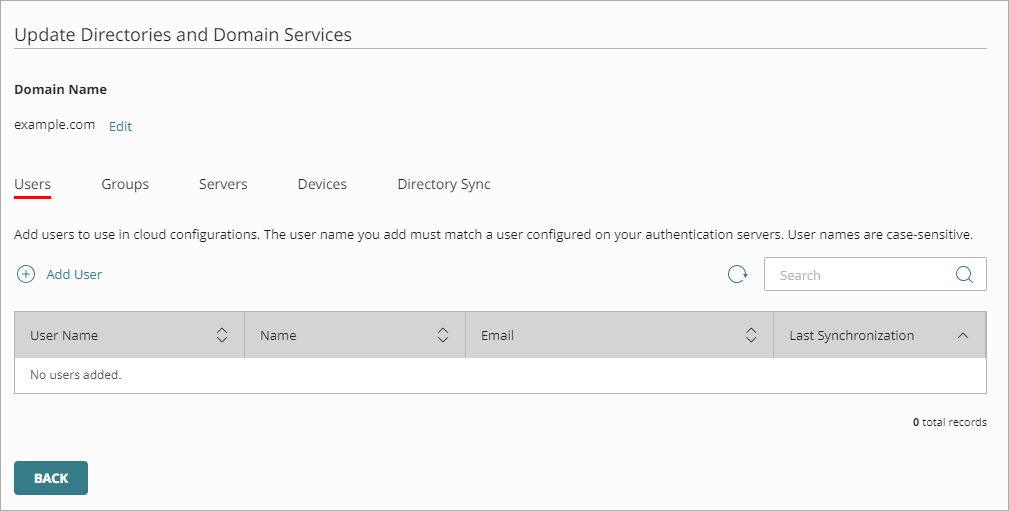
- In the Groups tab, click Add Group.
The Add Group page opens.
- In the Group Name text box, type the name of a group. The name must be the same as the name of a group in an authentication server for this domain.
- In the Description text box, type a description of the group.
- Click Save.