On the Monitor Devices page, the Malware Attacks by Account widget shows Service Providers a list of their managed accounts where malware was detected by Gateway AntiVirus, IntelligentAV, and APT Blocker, as well as the total number of detections by account.

You can also see the Malware by Attacks by Account widget on the Overview or Service Provider dashboard.
To open the Malware Attacks by Account page, in the widget, click View All.
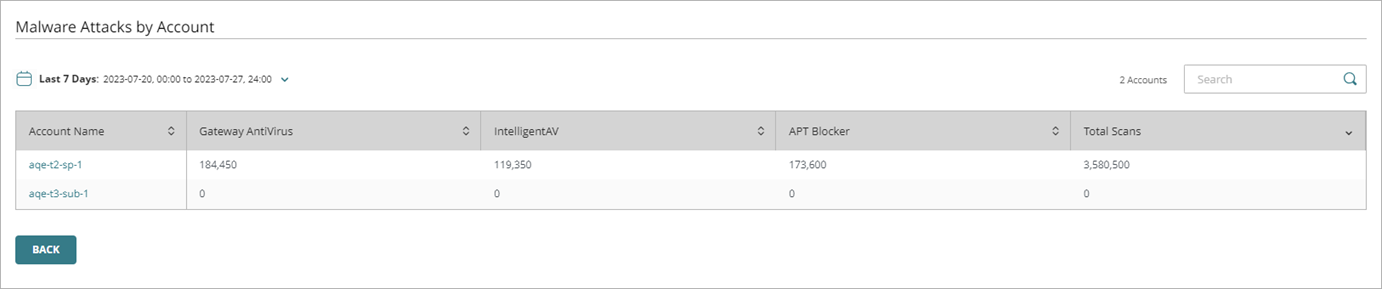
On the Malware Attacks by Account page, you can review the list of your managed accounts and the number of incidents reported by Gateway AntiVirus, IntelligentAV, and APT Blocker scans for each account. The list shows detections for the time period you select from the drop-down list in the upper-left corner of the page.
The total number of accounts in the list shows next to the Search box. To search for a specific account, in the Search box, type the account name and press Enter.
To open the Device Summary page for a specific account, select an account name from the list. The Malware widget shows a summary of the scans for that account.