Visible Access Points
Applies To: Wi-Fi Cloud-managed Access Points (AP125, AP225W, AP325, AP327X, AP420)
- Managed — Displays APs that belong to your network and are in the vicinity of the selected AP.
- Unmanaged — Displays APs that do not belong to your network but are in the vicinity of the selected AP.
You can freeze columns, add or remove columns, filter the display, and switch to full screen mode using the icons at the top-right of the page. For more information, see Table Actions for Monitor Pages.
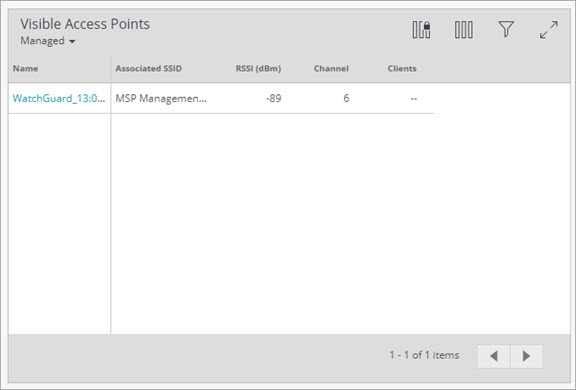
- Name — The name of the AP.
- Associated SSID — The SSIDs broadcast by the AP.
- RSSI (dBm) — The detected RSSI of the AP.
- Channel — The operating channel of the AP.
- Clients — Number of clients associated to the AP.