Applies To: Wi-Fi Cloud-managed Access Points (AP125, AP225W, AP325, AP327X, AP420)
Go is a mobile-optimized app for wireless network setup and configuration. Go enables you to quickly create a wireless network with basic security features from your computer or mobile device.
With Go, you can have a maximum of 4 active wi-fi networks. You can add up to 8 networks, but only 4 networks can be active at the same time. For larger deployments, we recommend you use Discover to configure your wi-fi networks.
You can access Go from the WatchGuard Wi-Fi Cloud Launchpad Dashboard, or go to https://go.watchguard.cloudwifi.com/.
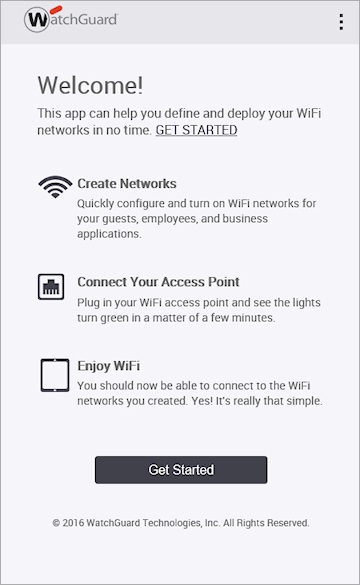
Go automatically configures these settings for your wi-fi network:
- SSID Profile — An SSID profile is created for your wi-fi network.
- Device Template — If you already have a default AP template defined, the SSID is automatically added to the template and applied to your managed APs at your default top-level Locations folder. If you do not already have an AP template, the system creates a new AP template, Go_1, and applies the template to your managed APs at your default top-level Locations folder.
- Authorized WLAN Policy — A basic Authorized WLAN Policy is set up for your SSID.
The "Allowed AP Vendors" setting in the Authorized WLAN Policy will be configured to only allow WatchGuard-branded APs on the network if you use WatchGuard Go to create your wireless networks.
With Go, you can quickly create basic wireless networks without all the steps required to perform the same tasks in Discover.
For more information, see these topics: