
Related Topics
Configure Mobile Security Device Authorization Agreement
In the Mobile Security configuration, you can add a Device Authorization Agreement that users must agree to before they can use FireClient on your network. The Device Authorization Agreement has an associated version and timestamp. If you update the text, FireClient users must accept the new version of the Device Authorization Agreement the next time they connect.
To configure the Device Authorization Agreement, from Fireware Web UI:
- Select Subscription Services > Mobile Security.
- Select the Device Authorization Agreement tab.
- Select the Require Device Authorization Agreement check box.
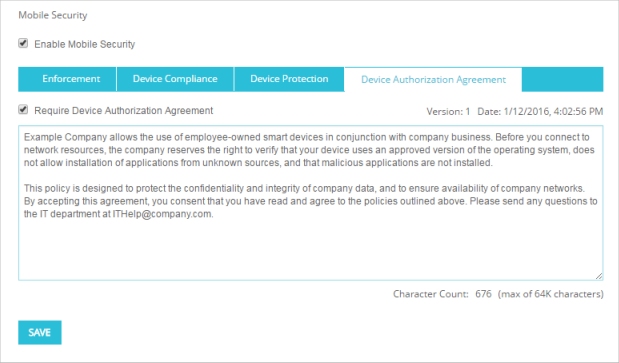
- In the text box, type or paste the agreement text.
- Click Save.
A confirmation dialog box appears. - Click Yes to confirm that you want to increment the version number and update the timestamp.
The Device Authorization Agreement text is saved, and the version number and timestamp are updated.
To configure the Device Authorization Agreement, from Policy Manager:
- Select Subscription Services > Mobile Security.
- Select the Device Authorization Agreement tab.
- Select the Require Device Authorization Agreement check box.
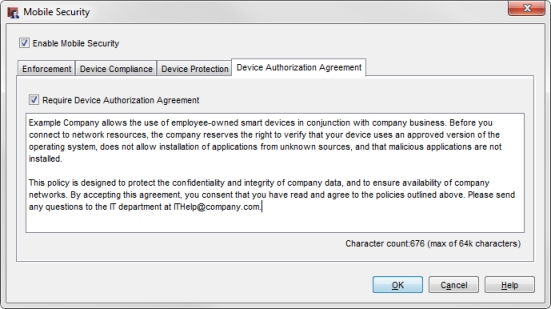
- In the text box, type or paste the agreement text.
- Click OK.
A confirmation dialog box appears. - Click Yes to confirm that you want to increment the version number and update the timestamp.
The Device Authorization Agreement text is saved, and the version number and timestamp are updated.
When you update the Device Authorization Agreement, users must read and accept it the next time they use FireClient to connect to your network.