
Related Topics
TDR General Settings
On the TDR General Settings page, you can enable optional TDR features. After you enable TDR features on the General Settings page, you can configure the feature in your TDR account.
If TDR beta features are available for testing, the General Settings page for a customer TDR account also includes an option to enable beta features. For more information, see Enable TDR Beta Features.
To enable optional TDR features:
- Log in to your TDR account as a user with Administrator credentials.
- If you are a TDR Service Provider, select a managed account.
- Select Settings > General.
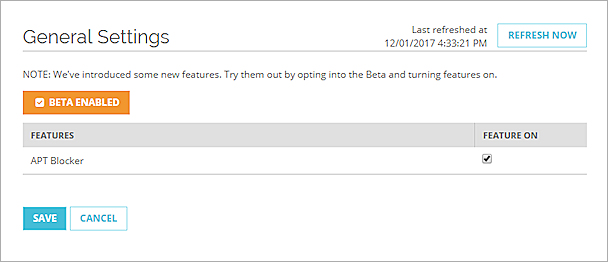
- To enable a feature, select the check box for the feature.
- Click Save.
To disable an optional feature, clear the check box.