Applies To: WatchGuard Advanced EPDR, WatchGuard EPDR, WatchGuard EDR,WatchGuard EDR Core, WatchGuard EPP
The Unmanaged Computers Discovered list shows all computers and devices on the network that do not have the WatchGuard Agent or an endpoint security product installed. All computers that meet these requirements appear on the Unmanaged Computers Discovered list in the management UI, regardless of whether their operating system or device type supports installation of WatchGuard Endpoint Security.
For a discovery computer to find unmanaged computers on the network, the computers must:
- Not be hidden by the administrator.
- Not be currently managed by WatchGuard Endpoint Security.
- Be located on the same subnet segment as the discovery computer.
You can add the Unmanaged Computers Discovered list to My Lists on the Status page. For more information on how to manage lists, go to About My Lists in WatchGuard Endpoint Security.
To open the Unmanaged Computers Discovered list:
- In WatchGuard Cloud, select Monitor > Endpoints.
- Select Status.
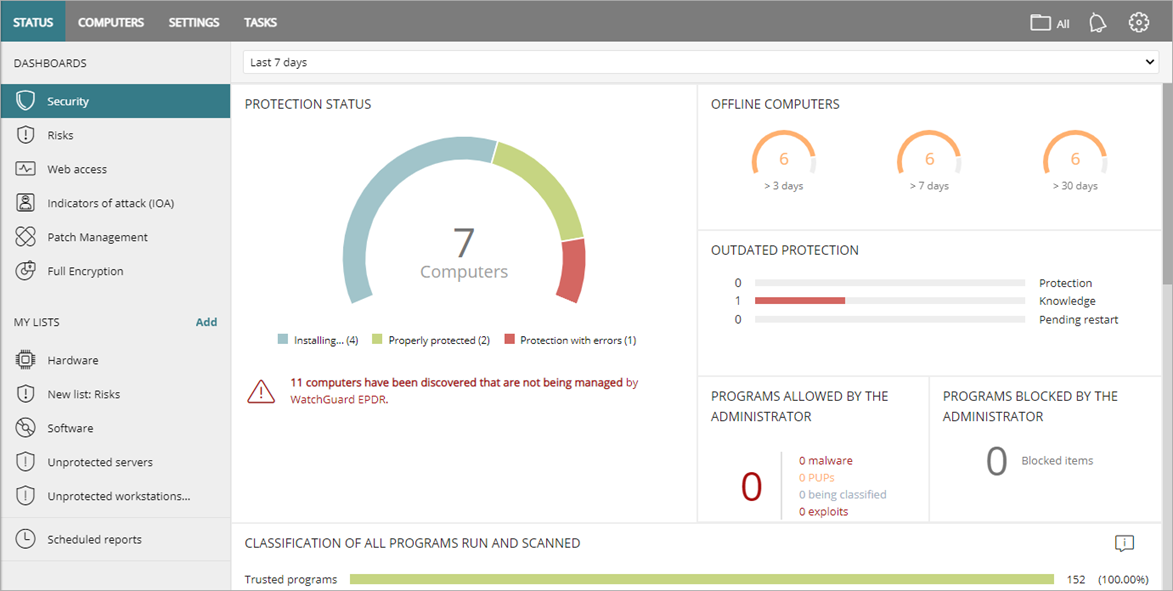
- Select the Security dashboard.
- In the Protection Status tile, click the xx computers have been discovered that are not being managed link.
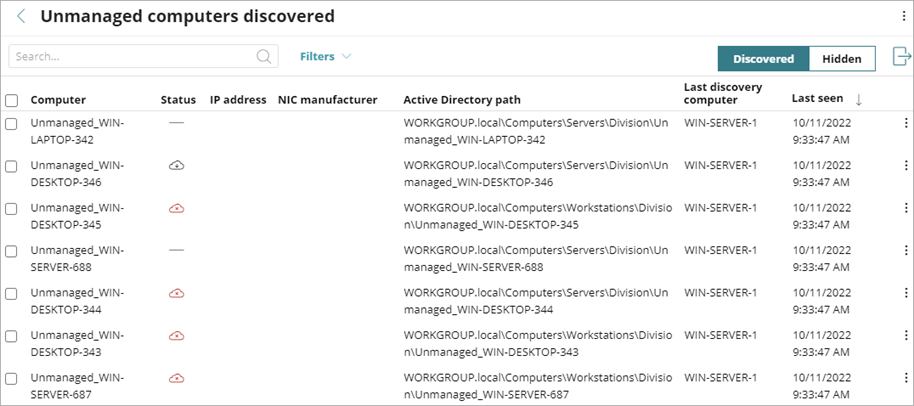
- In the upper-right corner of the list, to view all computers and devices on the network that the discovery computer has found, click Discovered. For more information on discovery computers, go to Designate a Discovery Computer.
- To view all computers and devices that you have hidden from the list, click Hidden.
To minimize long lists of discovered computers that contain devices that are not eligible for WatchGuard Endpoint Security, you can hide computers. For information on how to manually hide a computer in the list, go to Hide Computers from Installation. - To select all computers in the list, select the check box next to the Computer column heading. If there are multiple pages of computers, click the Select all rows link.
- To view the computer details, select a computer in the list. For more information, go to Discovered Computer Details.
- To export the list to a .CSV file, click
 .
.
You can manually remove computers from the Unmanaged Computers Discovered list. For more information, go to Remove Computers from the Unmanaged Computers List.
Install the Endpoint Software Remotely (Windows Computers)
Hide Computers from Installation