This topic provides examples of key inheritance rules in WatchGuard Endpoint Security and explains how settings inheritance works for groups and computers in a Subscriber account. For information on settings inheritance in a Service Provider account, go to Multi-Tenant Management — Settings Inheritance for Service Provider Accounts.
This example shows how inheritance works when you manually assign settings to a group. Computers and devices in the group inherit the settings.
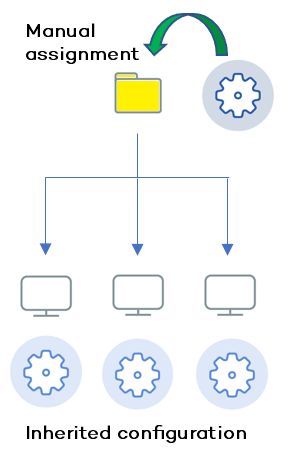
The settings assigned to a group (manual or inherited) apply to all subgroups, computers, and devices unless manually assigned settings apply. When WatchGuard Endpoint Security encounters manually assigned settings, that group and all of its subgroups, computers, and devices receive the manually assigned settings and not the original inherited ones.
This example shows how inheritance works when you manually assign settings to a group at the top level and then manually assign different settings to a computer in the group. In this case, the settings you manually assign to a computer override the inherited group settings.

Manually assigned settings profiles have priority over inherited profiles. By default, computers receive the settings inherited from a parent group. However, if you manually assign a different settings profile to a computer group, all items below the group receive and apply the manually assigned settings and not the original inherited ones.
This example shows how inheritance works when you manually assign settings to groups and subgroups. Manually assigned settings override inherited settings from the higher-level group.
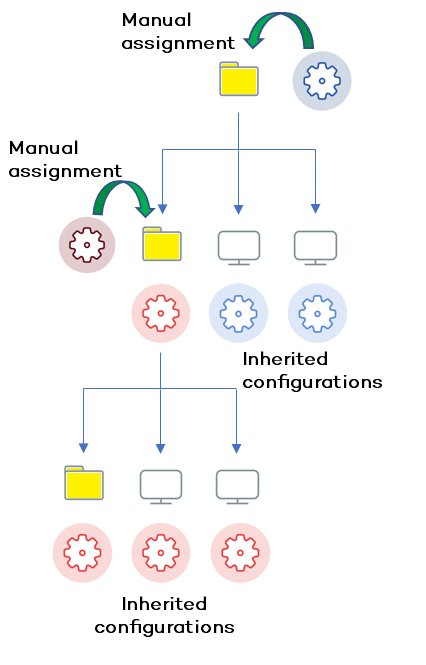
Settings assigned to a group (manual or inherited) apply to all subgroups, computers, and devices unless manually assigned settings apply. When WatchGuard Endpoint Security encounters manually assigned settings, that group and all of its subgroups, computers, and devices receive the manually assigned settings and not the original inherited ones.
This example shows how inheritance works when you apply manually assigned settings to a group with existing manually applied settings. In this case, the new manually applied settings replace the existing settings. The subgroup and computers inherit the new manually applied settings and the new settings replace the existing settings.

When WatchGuard Endpoint Security detects a change to the settings that apply to subgroups, and one or more of the subgroups have manually assigned settings (regardless of the level), a dialog box prompts you to Make all inherit these settings or Keep all settings.
Make All Inherit These Settings
When you select this option, all groups and computers inherit the new settings. WatchGuard Endpoint Security overwrites all manual settings and removes all manually applied settings below the group.
Keep All Settings
When you select this option, new settings apply only to groups and computers that do not have manually applied settings. Existing manual settings are retained and the application of new inherited settings stops at the first group or computer with existing manually configured settings.
This example shows how inheritance works when new manually assigned settings replace the manually assigned settings on a top-level group. The subgroups and computers automatically inherit the new settings. To retain the existing settings on a subgroup, you can reapply the old manually assigned settings to that subgroup.
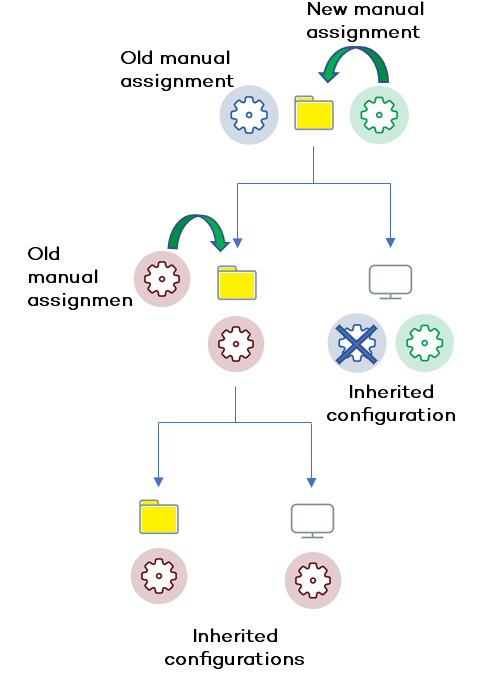
When you select the Keep All Settings option, new settings apply only to subgroups and computers that do not have manually applied settings. Existing manual settings are retained and the application of new inherited settings stops at the first group or computer with manually assigned settings.
For information on how to restore inheritance, go to Restore Inheritance in Subscriber Accounts.