Applies To: WatchGuard Advanced Reporting Tool and Data Control
You can use the Risk of PII Exfiltration dashboard to see the operations performed on personal data files that Data Control classifies as a risk of data exfiltration or data infiltration.
To open the Risk of PII Exfiltration dashboard, from the WatchGuard Endpoint Security (Advanced EPDR, EPDR, or EDR) management UI:
- In WatchGuard Cloud, select Monitor > Endpoints.
- Select Status > Advanced Visualization Tool.
A new browser tab opens. - From the left pane, select Data Control > Risk of PII Exfiltration.
- Select a time period to filter the data on.

- Click Refresh.
The dashboard shows information for the time period selected.
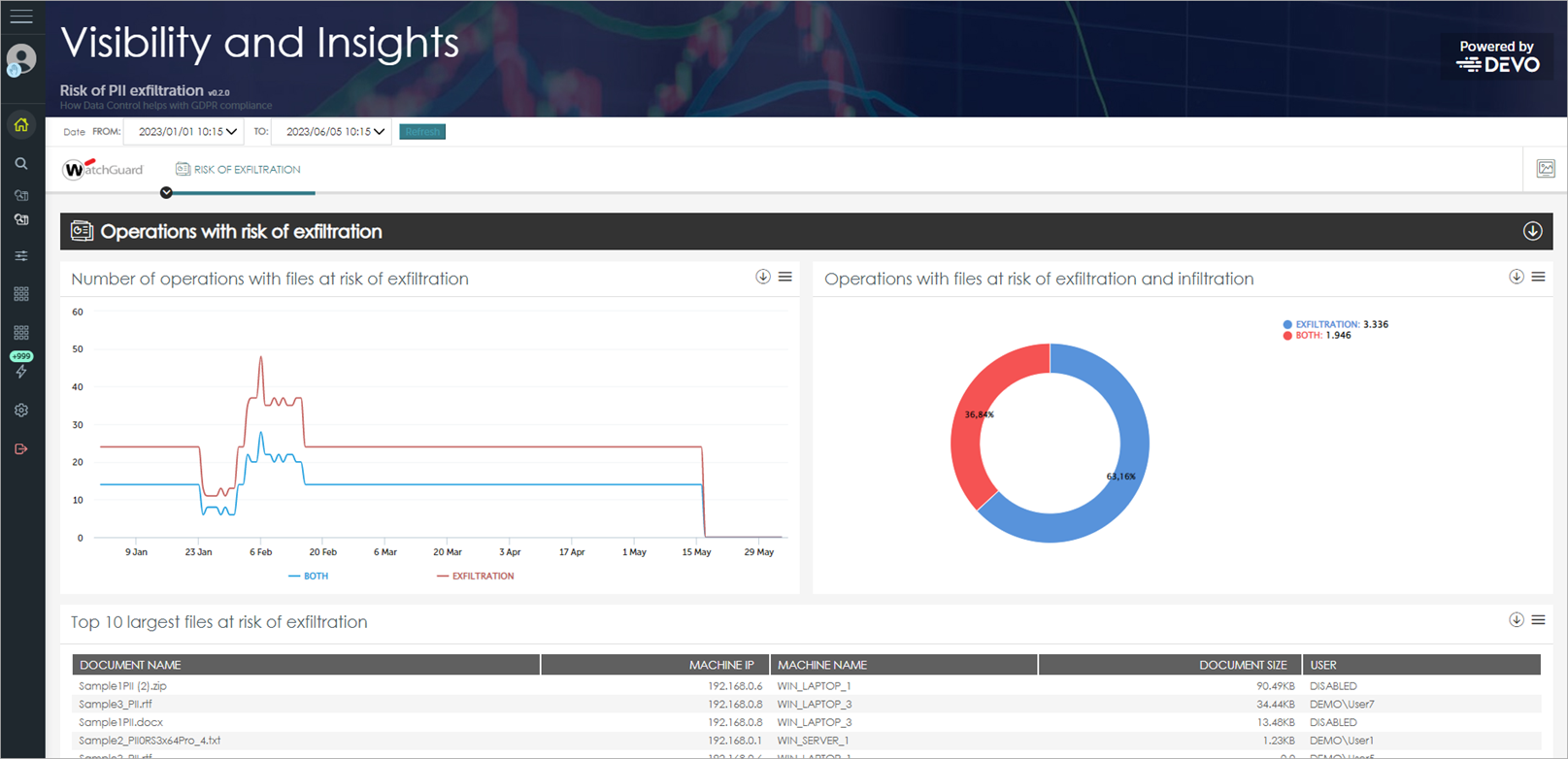
The Number of Operations with Files at Risk of Exfiltration tile shows operations on personal data files classified by Data Control as involved in data exfiltration.
The Operations with Files at Risk of Exfiltration and Infiltration tile compares the percentage of data exfiltration operations, data infiltration operations, and operations that combine both data exfiltration and infiltration.
Operations performed on large personal data files pose a threat because they might result in a significant data breach. The table at the bottom of the dashboard shows the top 10 largest files at risk of exfiltration.
About Data Control Advanced Visualization
About Personally Identifiable Information (PII) in Data Control
User Operations on Files with Personally Identifiable Information (PII)