Applies To: WatchGuard Advanced Reporting Tool and Data Control
You can use the User Monitored Files dashboard to see aggregated information about the files found on the network or in email attachments that match the monitoring rules you define.
To open the User Monitored Files dashboard, from the WatchGuard EPDR or WatchGuard EDR management UI:
- In WatchGuard Cloud, select Monitor > Endpoints.
- Select Status > Advanced Visualization Tool.
A new browser tab opens. - From the left pane, select Data Control > User Monitored Files.
- Select a time period to filter the data on.

- Click Refresh.
The dashboard shows information for the time period selected.
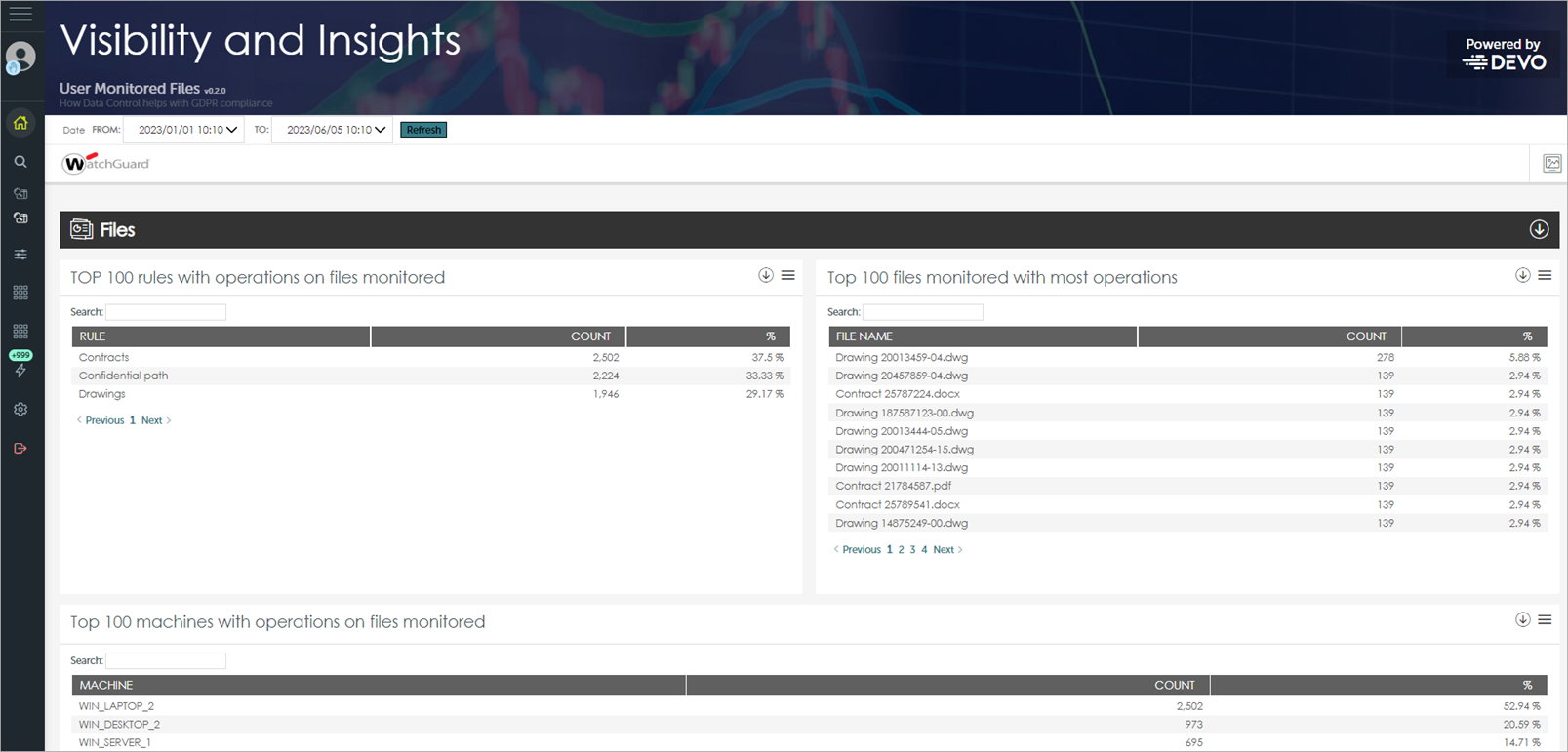
The User Monitored Files dashboard includes these sections:
- Files — Shows the top 100 rules with operations on files, the top 100 files with most operators, and the top 100 machines with operations on files.
- Attachments — Shows the top 100 machines and users that sent and received attachments.
About Data Control Advanced Visualization
User Operations on Files with Personally Identifiable Information (PII)