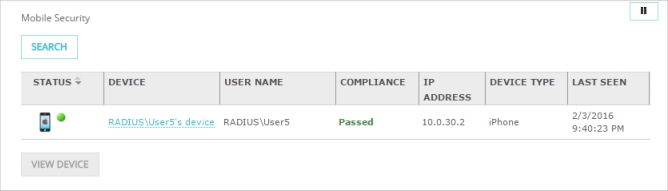Monitor RADIUS Single Sign-On
- Log in to Fireware Web UI.
- Select System Status > Authentication List.
The Authentication List page appears.
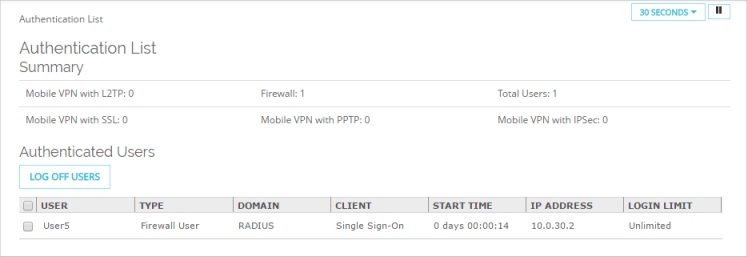
In Fireware Web UI, user sessions authenticated through RADIUS SSO have these attributes:
- The Domain is RADIUS
- The Client is Single Sign-On
For more information about the Authentication List page in Fireware Web UI, go to See Authenticated Users in Fireware Web UI.
- Start Firebox System Manager for the Firebox.
- Select the Authentication List tab.
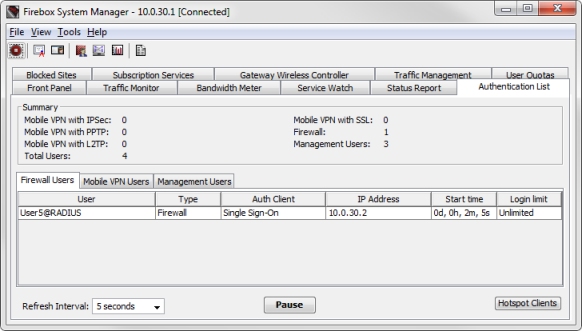
On the Authentication List tab, user sessions authenticated through RADIUS SSO have these attributes:
- The User is the user name @RADIUS
- The Auth Client is Single Sign-On
For more information about the Authentication List in Firebox System Manager, go to See Authenticated Users in Firebox System Manager.
If your Firebox has Mobile Security enabled, the domain name RADIUS appears as part of the User Name and Device name for users who authenticate with RADIUS SSO.