POP3-Proxy: Authentication
A POP3 client must authenticate to a POP3 server before they exchange information. You can set the types of authentication for the proxy to allow and the action to take for types that do not match the criteria. You can add, delete, or modify rules.
- In the POP3 proxy action settings, select the POP3 Protocol > Authentication settings.
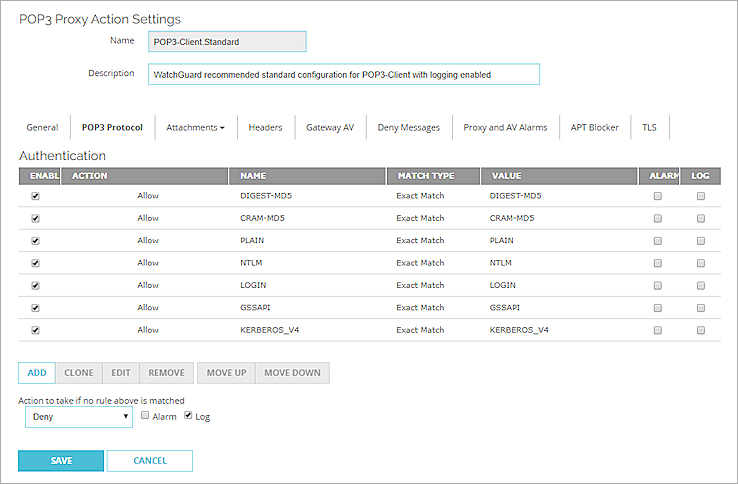
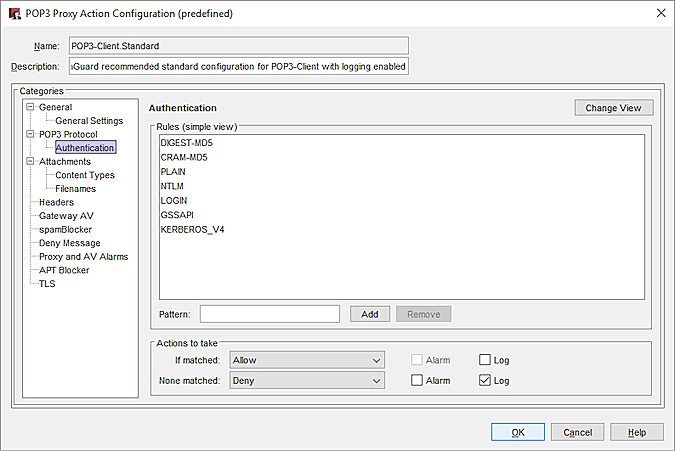
POP3-Proxy Authentication settings in Policy Manager
- Configure the rule action.
For more information, go to Add, Change, or Delete Rules. - To change settings for another category in this proxy, see the topic for that category.
- Save the settings.
If you modified a predefined proxy action, when you save the changes you are prompted to clone (copy) your settings to a new action.
For more information on predefined proxy actions, go to About Proxy Actions.